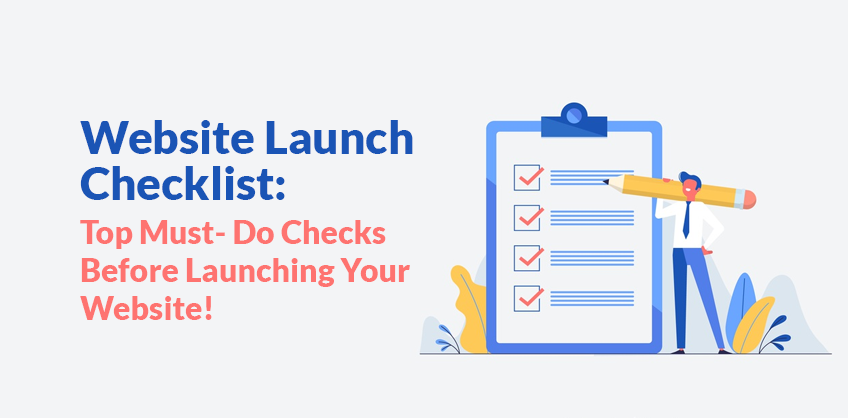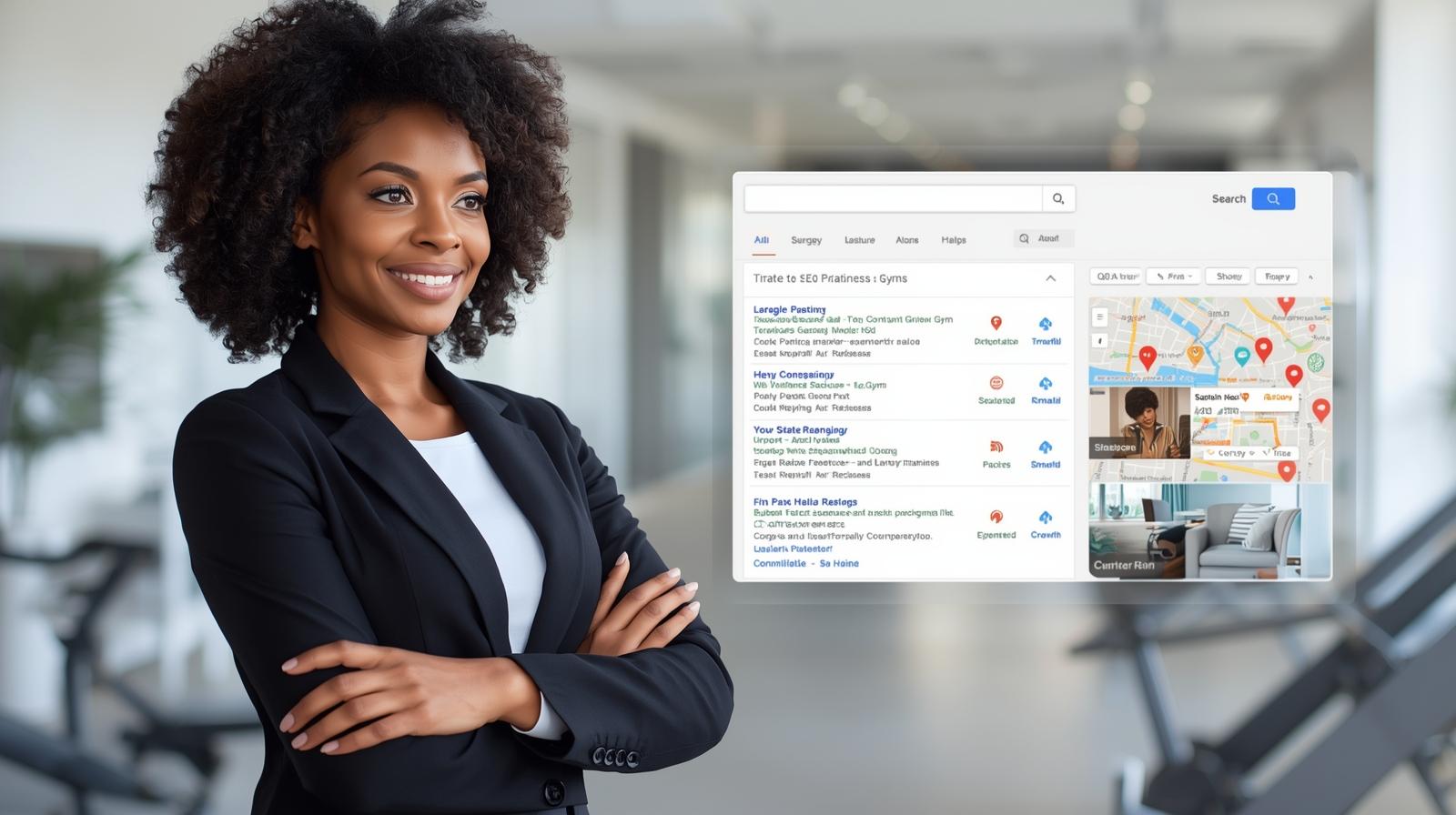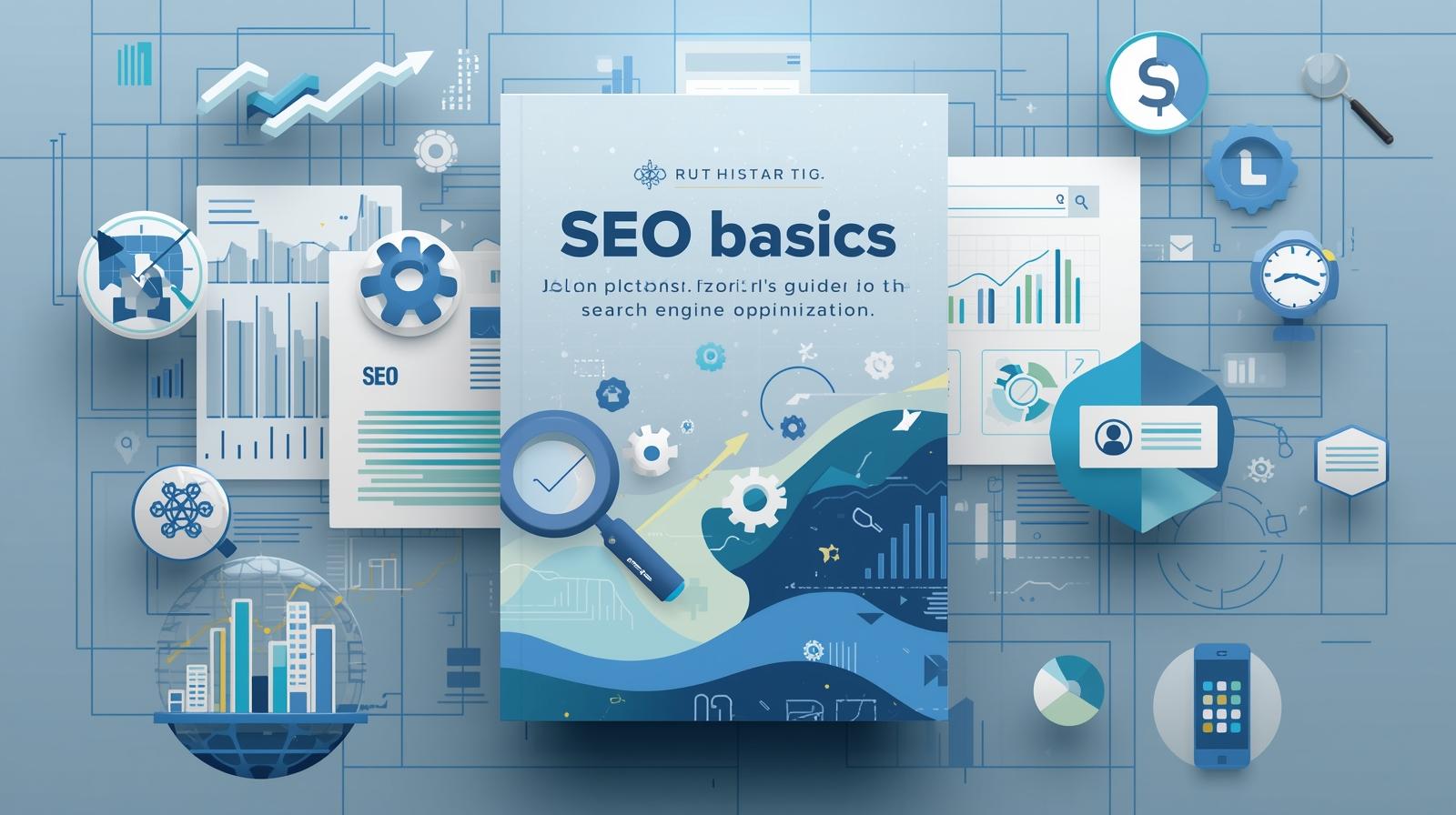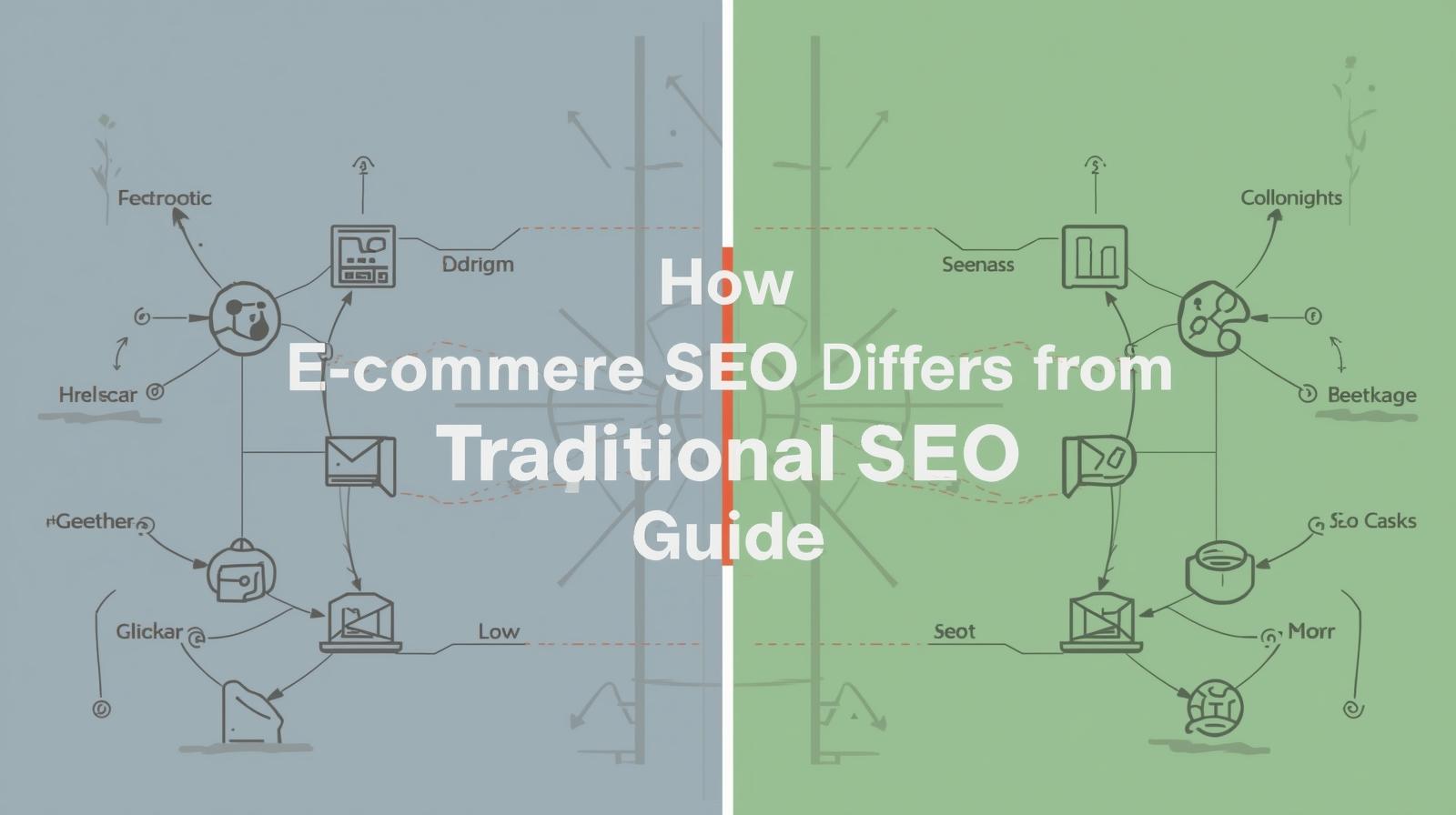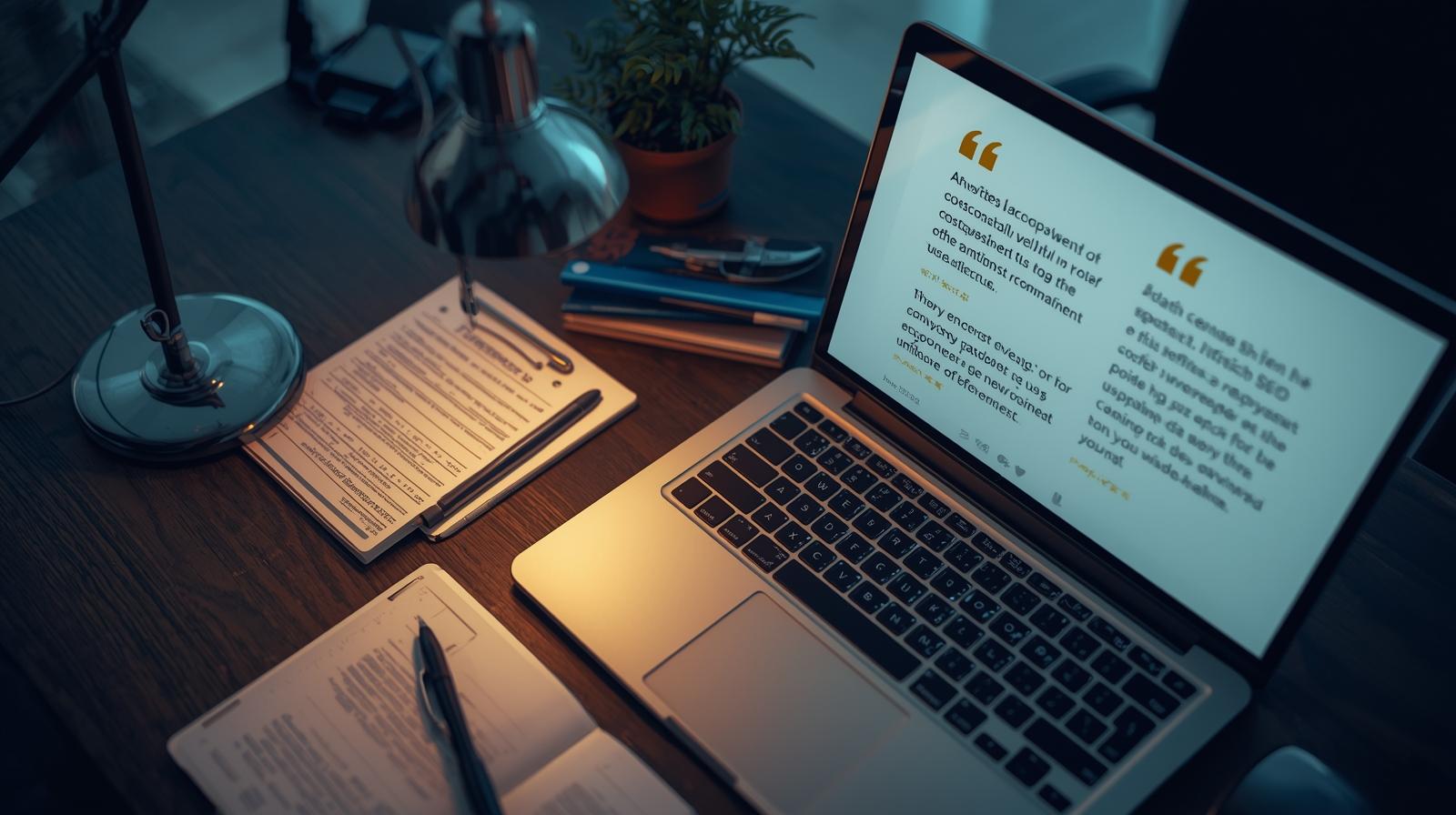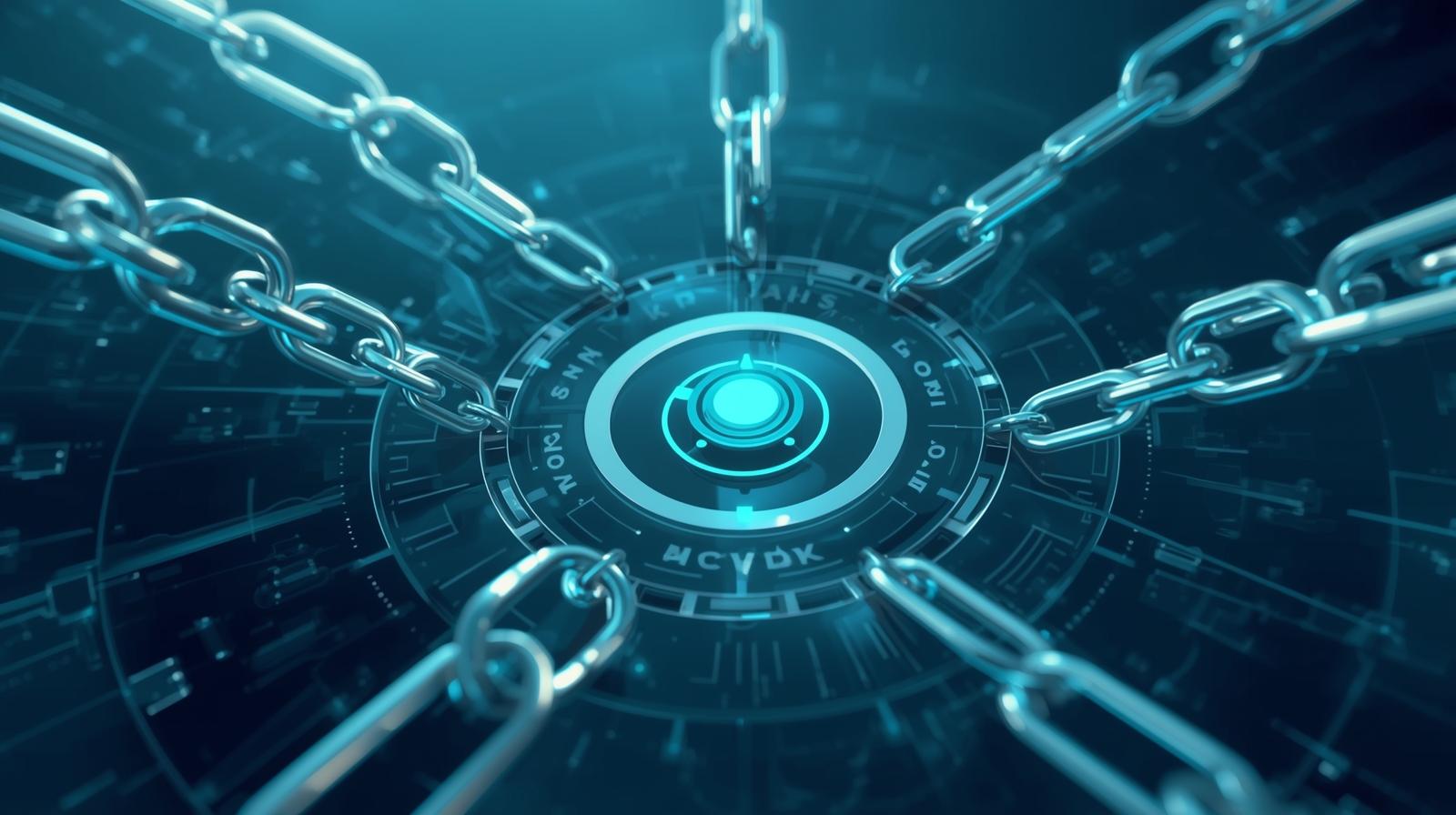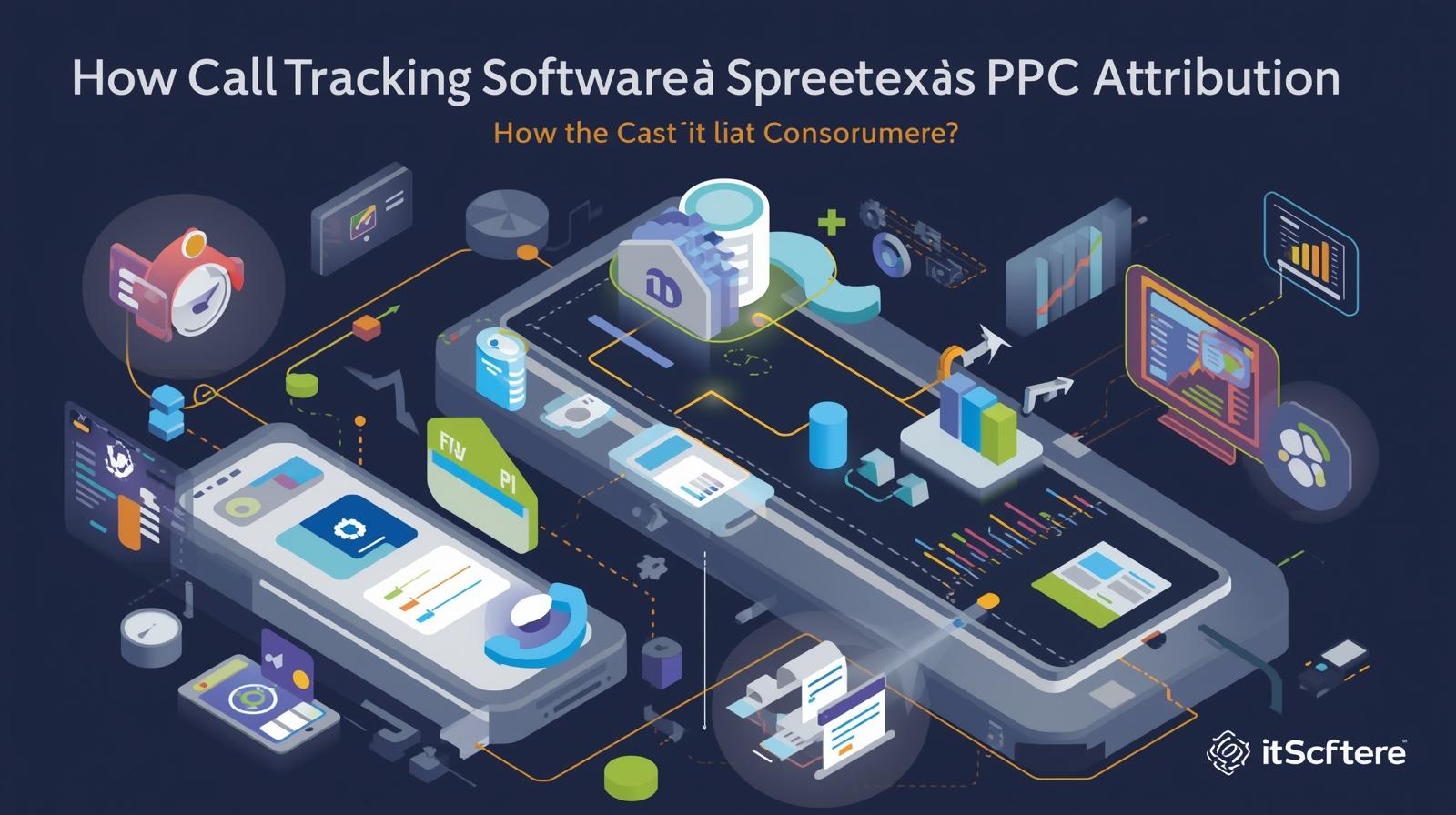May 24, 2017
Creating a new website and waiting for it to launch, is always exciting. You have worked for tons of things, such as attractive design, engaging content, amazing user interface, and what not! Naturally, you can't wait much to share your outstanding work with each people.
Testing a website is always essential before launching it. And it is better to test your website before launching, because it is always great to get sure about your site, instead of facing this:
Or sometimes, you might also face this:
And even this:
Well, these samples never meant to make you scare, but these kind of issues can be resolved easily if you follow few of the most easiest steps. These fundamental strategies will help your site to remain in perfect condition when you launched it.
Before starting the launch, prepare a launch schedule
Getting to work for your project, without making a proper schedule, but with a deadline, is one of the most dangerous things. Because, initially, you had made an insight to make out everything by a specific date, on a particular day. And later, you are engaged in resolving other issues and thing that you had planned initially. As a result, a much stressful night, before the date of launch! Thus, attaining nothing but just the nervousness, blind details and fail to hit something really essential.
Moreover, you are not the sole who is working to make a website a super hit. There are many other people involved, such as developers, SEO, testers, content writers, designer, managers, and more. Each of them has to fulfill their own task, set of goals, responsibilities as well as meet their own deadlines. A proper plan allows every team member to know their clear tasks, and roles in the project, to achieve the result effectively and efficiently.
Content Index
To provide more convenient, we have divided the each check-up into few major categories, in accordance with the tasks, roles, and responsibility of each team member, for a specific task. Read every part to uncover everything you need to know!
Phase- I. What are the roles and responsibilities of web developers designers?
Phase- II. What are the roles and responsibilities of an SEO?
Phase- III. What are the roles and responsibilities of content developers?
Phase- IV. What are the roles and responsibilities of a marketing manager?
Phase- V. What are the roles and responsibilities of System admins?
Phase- I. What are the roles and responsibilities of web developers & designers?
Make sure each URL is live and functioning properly
In most of the case, the website is usually made using the special staging platform. This allows testing the things in tons of ways. Once the content is prepared and functionality has been decided, the final step needs to move the site to production and to alter each URL. though, it needs lots of pressure.
If you have a small business website which includes tons of web pages, check the live URLs and, consider to link them manually, one after the other, and ensure that each URL works the right. And if there’s larger website, then the process of checking the URL has to be made automatically.
How to analyze any website URL for the issue?
Worked up on Website Auditor, make a project for your site, and allow tools to gather all the necessary data. The amount of time requires to analyze depends upon the pages that have to be analyzed, from a minute to a half hour.
The tool will bring many issues related to the URL, such as:
Resources which includes 4xx status codes
Resources which includes 5xx status codes
302 redirects web pages
Dead or broken links
Determine the speed of your website
Would you believe that more than 20% of your total traffic drop because the speed of your web page takes more than 0.5 seconds to load it completely? This is one of the major factors which Google checks to rank your website on the search result. In fact, Google does not accept any excuse if your web page loads even in a minute or two. The site speed has to be the top most priority so that the content can be served to the user as fast as possible. Above every factor, this is the basic ranking factor of Google and your competitors are surely working for it to outperform one another.
How to determine the performance of a website?
There are so many online tools available to do the job. You can head to PageSpeed Insight of Google to check the web pages there, or else, you can also head to Website Auditor as well. There you will get the full list of those web pages, which loads slowly, with the size of each page, under the dashboard of Site Audit, in Too big pages option.
To know more about the issues related to the speed of a web page, you can head to the content analysis module> Pages. You have to add or select the pages which you wants to check. In the left section, you will see a technical factor option, switch to that and then, select the page speed option.
There you will find dozens of factors, which Google uses to evaluate the speed of the web page, such as, the size of a page, average response time of a server, total redirects on that page, images, and so on. The main aim of you has to mark each section with the green correct symbol.
Best tips to fix the page load speed
It is essential to look for the page load speed to fix the issue at multiple places. Consider starting as:
Use CDN (Content Delivery Network) to store the media files. This will help to lower the load on servers.
Shorten the resources of HTML/CSS/JavaScript. You can also use the following tools to avoid unnecessary resources:
To reduce HTML, consider HTML Minifier.
To reduce CSS, consider CSS Nano
To reduce JavaScript, consider UglifyJS. Closure Compiler.
Moreover, the PageSpeed Module merge with other web servers, such as Apache or Nginx, which helps your website to optimize automatically, including resource minification.
Search for the fast hosting solutions. Check multiple vendors, go through the reviews of forums and communities and select the best one for you.
If you have made your website, using WordPress, ensure that you have enabled cache plugins, like, W3 Total Cache or WP Super Cache.
Insert the expires headers, in the sense that you must include some code to allow the browsers to know that whether they have to request for any particular file from the server or take it from the cache of the browser.
Enable compression, so that you can easily zip the large files, or pages, to minimize the bandwidth.
Make sure to optimized images on your website, and stick to PNGs and JPEG formats only. Also, don't include the empty image srs code lines.
Minimize the pages with redirects, or else they will affect the load time of your website.
3. Ensure Page 404 is set up accurately
Think of a situation when a visitor heads to your website, but couldn't find it. The reason could be, they might have misspelled the URL of a page or has entered a bad link on some other website. As a result, your visitors will get to see this:
To avoid such ugly situations, make sure that you have carefully set up custom 404 on your web page. You can check it on Website Auditor, as:
You might find it hard to modify the 404.php template if you are a non-tech savvy, or it will become challenging for you to create a page from the scratch. You can also think to hire some skilled one to avoid such cases.
Make sure your device supports multiple devices
Whether you believe it or not, we are living in an era of mobile phones. Therefore, it is necessary to choose the mobile layouts as well for your website.
To determine, whether your website is mobile-friendly or not, go to WebsiteAuditor and choose Audit module. Go through the page usability data.
If you successfully spot the issues, consider to check the guidelines of Google for mobile optimization:
Mobile friendly website
Mobile usability report
Moreover,implementing AMP (Accelerated Mobile pages) also helps in loading the web pages rapidly on mobile devices. If it is new for you, and you want to give it a try, help pages of official AMP are the best way to start it.
However, do remember to make your website responsive. You will see higher results on search traffic coming from the mobile users.
How to allow people to engage with your website through a mobile device? How can you send an email directly to your website? Checkout the following checklist to achieve it efficiently:
Make sure to keep a call-to-action front & center as well.
Make the menu short
Streamline the menu
Don't zoom in the page by a pinch
Make images on the page expandable
5. Validate CSS and Code
No matter if Google says that errors in HTML or CSS will not harm your website, still go through your code to determine how clean it is. Use online tools to scan the code and search for the issues, through, W3C Markup Validator and W3C CSS Validator. You can also use some offline tools, like Website Auditor.
To check the errors of W3C, head to Audit dashboard of Website Auditor, and select the pages option. You will uncover the list of pages which includes error, in the right side of your screen:
Done all the steps effectively? Amazing! Now is the time to implement some SEO strategies, to make your website appear on the top of search result.
Phase- II. What are the roles and responsibilities of an SEO?
Search for the possible issues of indexation
If you have to perform only a single task of SEO before, then ensure to build your website in such a way that web spiders find it easy to crawl the content of your web page.
If you want to know that which page of your site has blocked from indexing, then head to Website Auditor, and follow these steps:
On the first step of project creation/ rebuild, make sure to check the enable option
At the second step, uncheck the Follow robots.txt option and click on Next button.
Hit on the Resources restricted from indexing option, once the crawl is complete. This will give you an insight, that which site is easily crawlable by the search engines.
2. Search for the duplicate issues
Looking for the duplicate content is quite a challenging part and have many faces. Having a duplicate content on your site will result in the wastage of crawl budget, decrease the ranking of your website as well as dilute the links. Check out the best possible ways to protect the website of your business.
Select the preferred version of domain (www or non-www)
If your website does not get the preferred version, then the web spiders will crawl and index many URLs, each with having similar content. Website Auditor will allow you to fix by clicking on Site Audit option and then select the Fixed www and non-www versions.
Don't look at the scrapped content
If you have an ECommerce website, then you understands well that how difficult it is to make a unique description of a product for tons of products as well as pages. This is what you have to perform here also. No matter some piece of content is similar to that of many other websites, but the description of the product has to be unique.
Remove all the duplicate meta tags
Make your CMS setting carefully- be sure that you don't use similar meta title tags or descriptions for your each web page.
When you go through the Site Audit module, you will see a page which includes duplicate meta tags, inside Duplicate titles and meta descriptions.
When the content on your web page is found on several other websites, make sure to canonicalized on search engines. You can also do it by simply mentioning “rel=canonical attribute”.
3. Ensure search engine friendly URLs
Determine if the URL of your site is clean. Avoid using dynamic URLs, or those which are too long. Site Audit will also help you in providing URL warnings, under Site Audit> URLs.
4. Install Google Analytics Tool and make a new account in Search Console
Make sure to set a tool, Google Analytics before you launch your website. The early you make it, the better result you will achieve. Your CMS configuration could result in different tracking code.
Include filters to exclude the IP(s) traffic on your website.
Log in to Google Analytics
Select Admins. Click on All filters. Now hit +Add filters option.
Mention the filtering process and hit on Save button
If you want to link search console data with your Google Analytics account, input user Id and password on Google Analytics account, go to Admin panel, click on property setting and select the Adjust search console option.
Lastly, configure the main aim of conversion: go to Google Analytics account, click on conversion module, select goals, hit the set up goal option. Then, fill the data on conversion page.
5. Make sure to carry out keyword mapping for your site
Keyword research is one of an essential parts of SEO practices. In fact, you must spend lots and lots of time to build and edit your keywords. Rather, consider building a keyword map for your significant web pages, such as homepage or specific category web page.
Once you make a successful keyword research, check out the structure of your site, and map your keywords on the landing page of your site.
You can handle all such affairs on spreadsheets as well:
Moreover, if you consider to manage them in Rank tracker, go to keyword map module and map the queries :
Why is this keyword map important?
It will smoothen your on-page practises.
It will allow you to check that you have targeted all the important keyword for essential web pages.
It provides help to content developers and editors.
6. Optimized content and meta tags
Optimizing the title as well as meta description is one of the most fun-filled activity and most importantly, it is technically painless.
If you want to know the status of your meta tags quickly, open Website Auditor, click Site Audit option and check out the on-page section.
You can also switch to the Page Audit module and get detailed insight about how properly your web page has optimized the target keywords.
7. Use schema to markup content
Schema markup allows the search engine to determine what your data is all about, and thus, helps in showing it in more user-friendly manner. Microdata language allows the search engine to know more about the content.
See this example:
In the above example, the first link has used the schema markup, and that's how outranked from other results. Well, this website was listed for two times on Google results, and make out the snippet feature also:
Not only for recipe sites, this markup is going to work for each article, restaurant, business, Episodes, movie, song, reviews, applications, products and much more!
You can also determine that whether the web page of a site includes a structured data as an open graph by heading to the Website Auditor:
8. Check UX of the website
Google consider user satisfaction as one of the most important factors. Therefore, it is understood naturally, that Google collects user experience first and then deliver the search results in front of the users.
The time when you launched your website, it does not have a single bounce rate or the session time. Thus, it is the job of a developer, that the website loads fast, and appears attractive on multiple devices, this takes you a step closer to the UX success.
Phase- III. What are the roles and responsibilities of content developers?
A great content is a key to achieving success for a website. Your content will look good even if it lack trendy elements, but if it is not valuable or relatable, then no one is going to look at your content. Check out an essential things, every content developers need to ensure before the launch of a website:
Ensure that content adds value
Self-promotion is not going to work alone. Make sure your content must offer expert advice, actions, views, thoughts, sentiments, and much more to your readers.
The key is, you must already possess valuable content before launching a website. Or else, they will just click the back button within seconds and will never subscribe for further updates. Create a promising content for your users and provide them with an amazing experience.
2. Do not forget to proofread your content
Make sure that your content does not include a single grammar error. This is one of the most common mistake which most of the content developers ignore and could affect the success of your site badly. Proofreading your content implies that you are valuing the visitors of your site, and you actually are concern about your company.
3. Ensure proper formatting
Creating a killer content is the most essential pillar of SEO. it is necessary that the content on your site does not look cluttered or messed up. Make sure to include proper title, sub-headings, proper alignments and looks clean and formatted.
4. Make sure your content is factual
In today’s world, the Internet is full of fake news. There is so much information and data is available online that, even Google has checked the facts, using various tools to provide users not merely with the search result, but also authenticity as well. Whatever you mention, make sure that you cross check each data and facts that you have mentioned in your post.
5. Make the content concise
The content should be aligned carefully with the editorial guidelines of the brand. It simply implies, that you don't have to write a dozen of pages on the guidelines, since companies also have guidelines, but they forget by keeping those guidelines somewhere. Make sure you provide a unique voice and style which is truly yours and maintain it while creating the content, and making the content marketing efforts, etc.
Learn about your target audience, and develop the voice for your brand by sticking to the neutrality.
6. Build a content map
You are not writing good content for creating content only! Each content is a solution for someone’s query, and satisfy the search requirement of someone for any specific information. Content mapping will allow you to manage the need for the users, goal of a business, and plans for your content.
Here’s how the content mapping looks like:
A content helps you to prioritize the activities of the content creation and allows you to know which gap you need to bridge.
7. Make social media accounts for your brand
Nowadays, most of the people spend most of their time on social media. In fact, showing the brand presence on social media is the best way to achieve success. It is necessary to maintain a reputable presence of your company on social media.
Make sure to build unique bios, the proper description in a concise manner, best visuals, graphics, and logos, insert attractive images and videos in your content. The reason is, when you go your site live, the social media page of your brand does not look abandoned or reckless.
Phase- IV. What are the roles and responsibilities of a marketing manager?
Marketing team does not involve only in making a website go live, instead, they have to work really hard to launch a website, products or services, and show them to their target audience. Check out what they do to sell the product, before launching the website:
Make unique selling undertaking
Unique selling venture is not just a statement, rather they include, description about how your product is beneficial, and most importantly, how it is important in solving any specific need of the customer.
In simple language, it allows your customers to know how you are different from rest of the companies.
When you begin to work on UPSs, consider the following steps:
Analyze your customers, that is who is going to like your products and buy it.
Think about the basic needs that your products or services could meet.
Make sure to perform some competition research. Go through the list you had prepared, and check how well it has been used by your competitors.
Bridge the gaps of your user’s need. Go through the FAQ to determine what they need the most
Finally, when you made a final list, allow other members of your team to go through the information that you has collected.
Keep track the latest trends in the market to search for the opportunities. There are so many social media monitoring tools available which could notify you about the new trends, such as Awario.
2. Plan outreach and advertise
Think of all the possible factors which could help you to spread the information about the launch of your website. Look at your surroundings. Your colleagues, friends, relatives, partners, and all such people can do this for you. You can also use social signals for the purpose of search marketing, such as asking people to follow Facebook or Twitter account and share few of the links could help greatly.
In addition with this, research about the influencer and bloggers and interact with them before the launch of your site. If you are providing users with interesting and unique products, people will show interest in covering it first.
If possible, you can also consider to launch interviews before launch and allow few of the people to test the products.
In the last, plan a budget for online advertising purpose. Think of techniques which you are going to implement, such as Pay-Per-Click, preparing banners, earning reviews, and pick one option to get started with.
3. Set up marketing tools
Are you still looking for the best marketing solution? Think of a situation where people has started logging in to your site, and did not get any response, since you have forget about it!
Check out the essential setting before the launch:
Allow tracking the conversions in Google Analytics
Choose right email marketing tool
Pick the perfect social listening tool to stay updated about the reviews and comments, to respond the quickly and effectively.
Select accurate CRM tool to process the orders of your customer.
Also, ensure that you know about the ways to contact to the software providers, through phones, emails, social media, and so on, in case, you need any urgent assist=stance from them!
Phase- V. What are the roles and responsibilities of System admins?
Thought, this is the last factor, yet the most effective one. It is important to update, manage and secure your site on regular basis, to achieve your goals. This is what system administrators are responsible for. Check out the main activities they need to focus upon:
Making and managing the backup of website
Incurring huge loss in business, just for the reason of not taking the backup of your site is no less than the worst nightmare. And especially, when you have tons of opportunities available to secure the data available on your website:
Manual backup: This is a most simple strategy, to manually FTP files to the hard drive. The only thing you need to consider is to do this on a regular basis. Or else, the backup will become outdated and you will end up losing the whole content.
Automated backup: This technique allows you to schedule the backup of the entire site with the help of various tools and plugins.
Whichever technique you chose to backup the data of your site, make sure you pick the most updated version to avoid losing data, and which functions properly.
2. Track the uptime of the site
Your website is no less than a living being. You need to care it on regular basis. Better to remain aware of what is happening around, to protect it from getting ill. Site monitor plugins or tools will allow you to get updated about any kind of update which might trouble your site.
Along with this, this kind of tools monitors frequently that the content is always available on the site for its visitors. And in case if the page disrupts or behaves abnormally due to any reason, the app will let you know through notification or send an alert on either email or SMS.
Finally when your site gets launched, and begin to receive traffic as well as conversions, you might look for deep checks, especially for the landing pages. Therefore, it is beneficial to ask your developers and administrators complete tracking procedure. Because if any of the process fails to r un,t hen you might end up losing tons of sales on your website.
3. All set to get huge crowd
No one knows when you get the big hit, even on the first day of a launch. Though, it has the rare chances, but it is always better to expect the unexpected ones. And therefore, think of such a scenario, when your website getting huge traffic . ask your system administrators to perform load tests even before launching the site.
4. Ensure security as your top most priority
In 2016, the figure of hacked website has been already increased by 32%, this means still your site is not secured, and hence you can't sit being too relaxed. It is always beneficial to secure your site before its launch, rather than dealing the after effects of hacker attack.
See how you can make your site a protected one:
Make sure the system of admin is free from any of the malware. Let the system checks frequently, by installing the virus scanner/
Don't create a weak password for any site. And make a unique and different password for different apps. If you feel someone is trying to crack the server, immediately monitor the logs and mark the suspicious activity. Make sure to take regular backups.
Use the updated version of software's always, and never ignore an update alert for CMS.
Finally when you launch your ECommerce website, make sure that you include HTTPS protocol, instead of HTTP, or else, you will have to migrate your site in the future, which could risk the ranking and traffic of your website.
OVER TO YOU…!
After reading this, you definitely have got the general idea about the things to that you must test, before making your site go live.
Have you launched any website before? Which rules did you stick to? What are the major challenges that you have faced? Do remember to mention you stories in the comment section below!

Recent Posts
ARE YOU A LEADING SEO SERVICE PROVIDER?
Get listed in world's largest SEO directory today!
Directory listing counter is continuously increasing, be a part of it to gain the advantages, 10323 Companies are already listed.