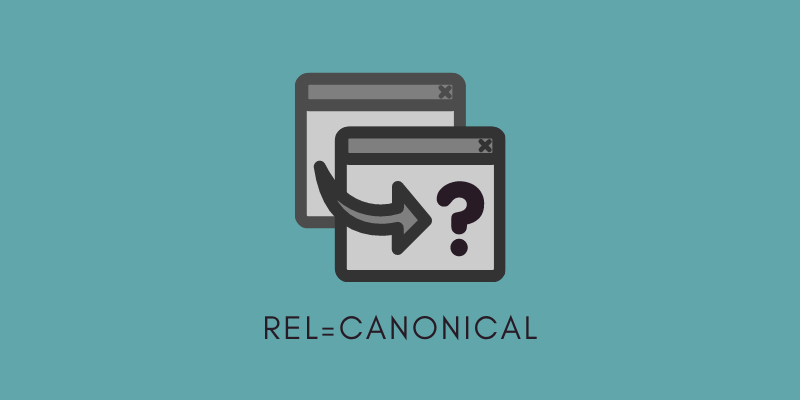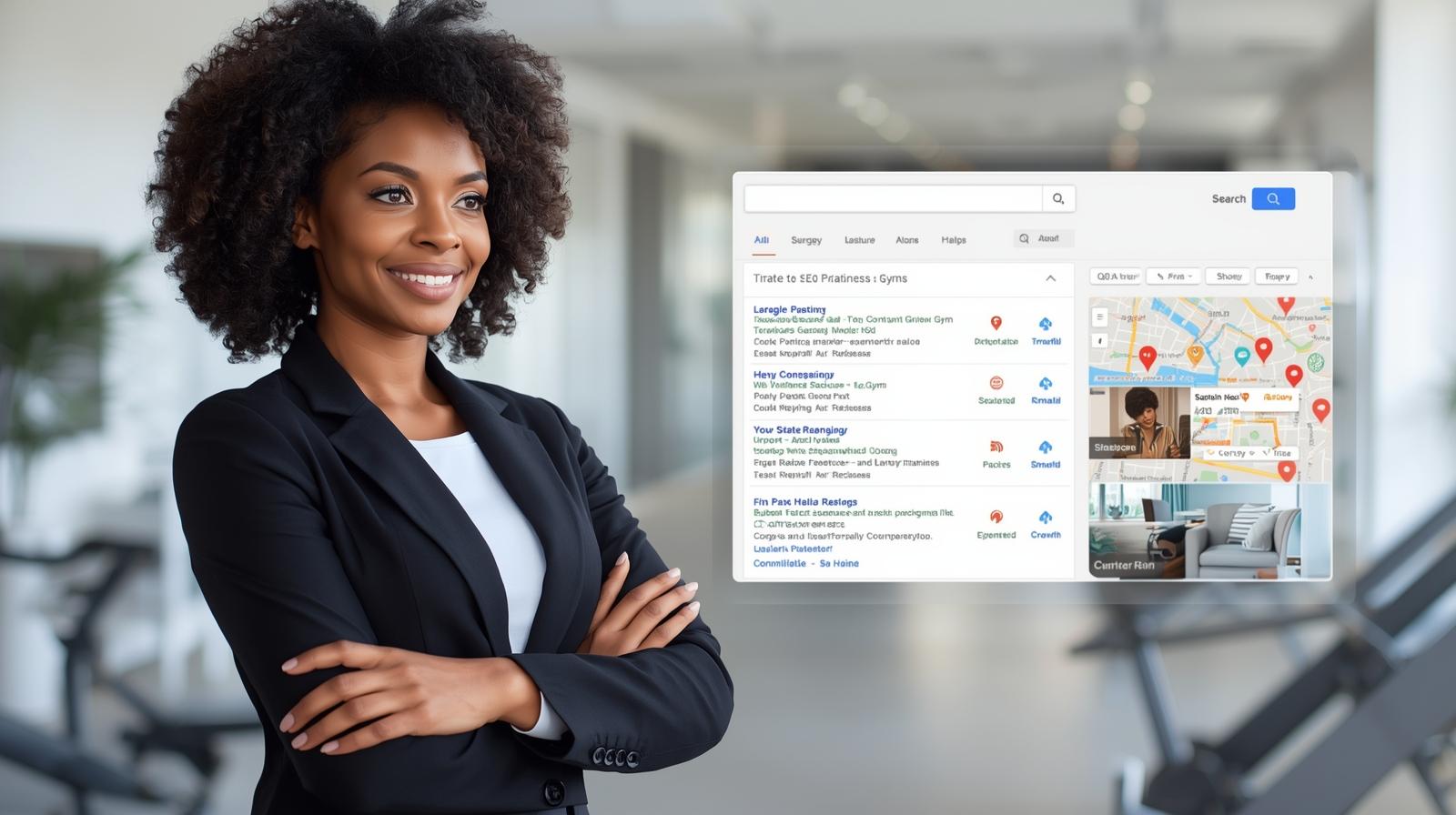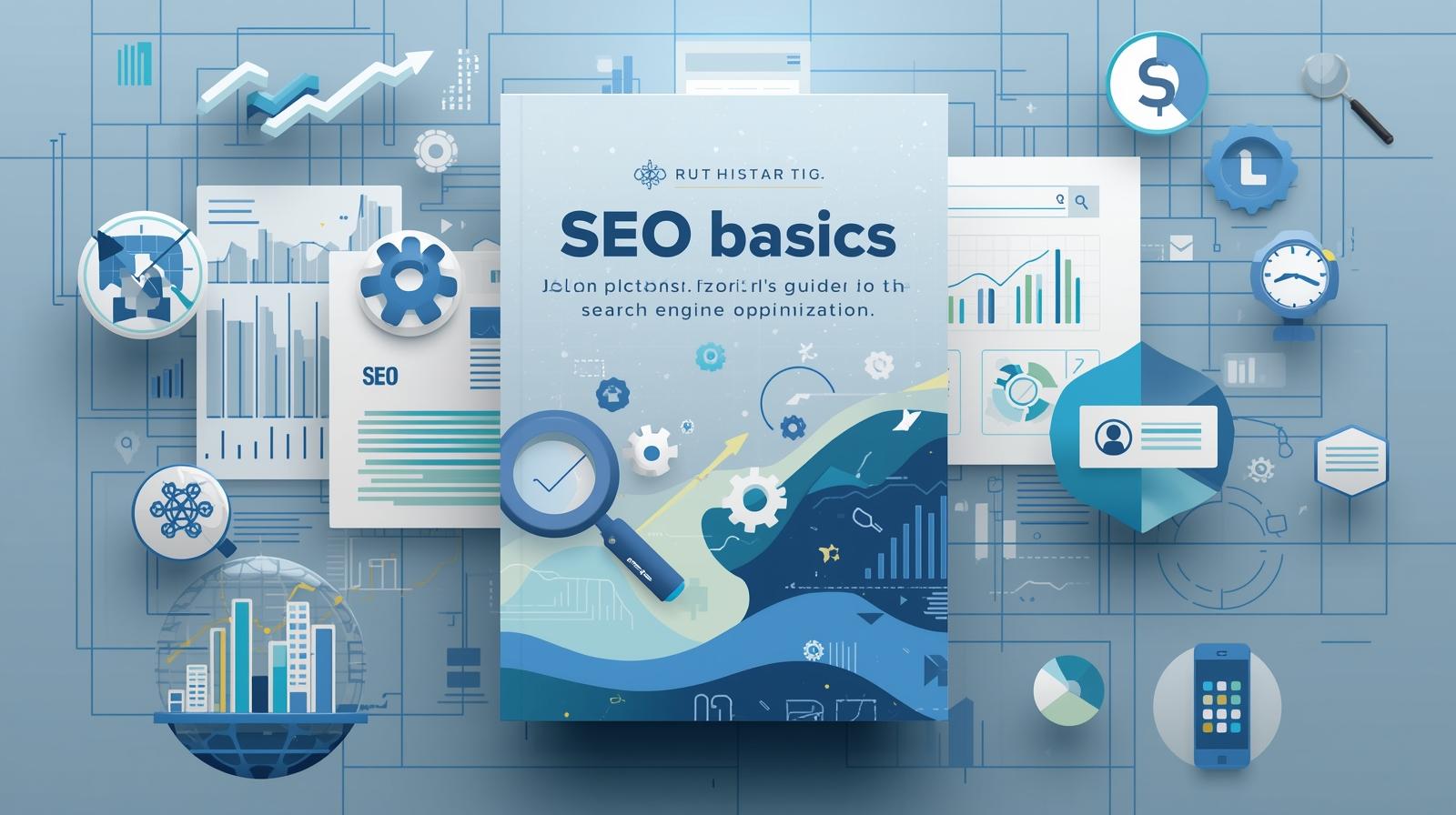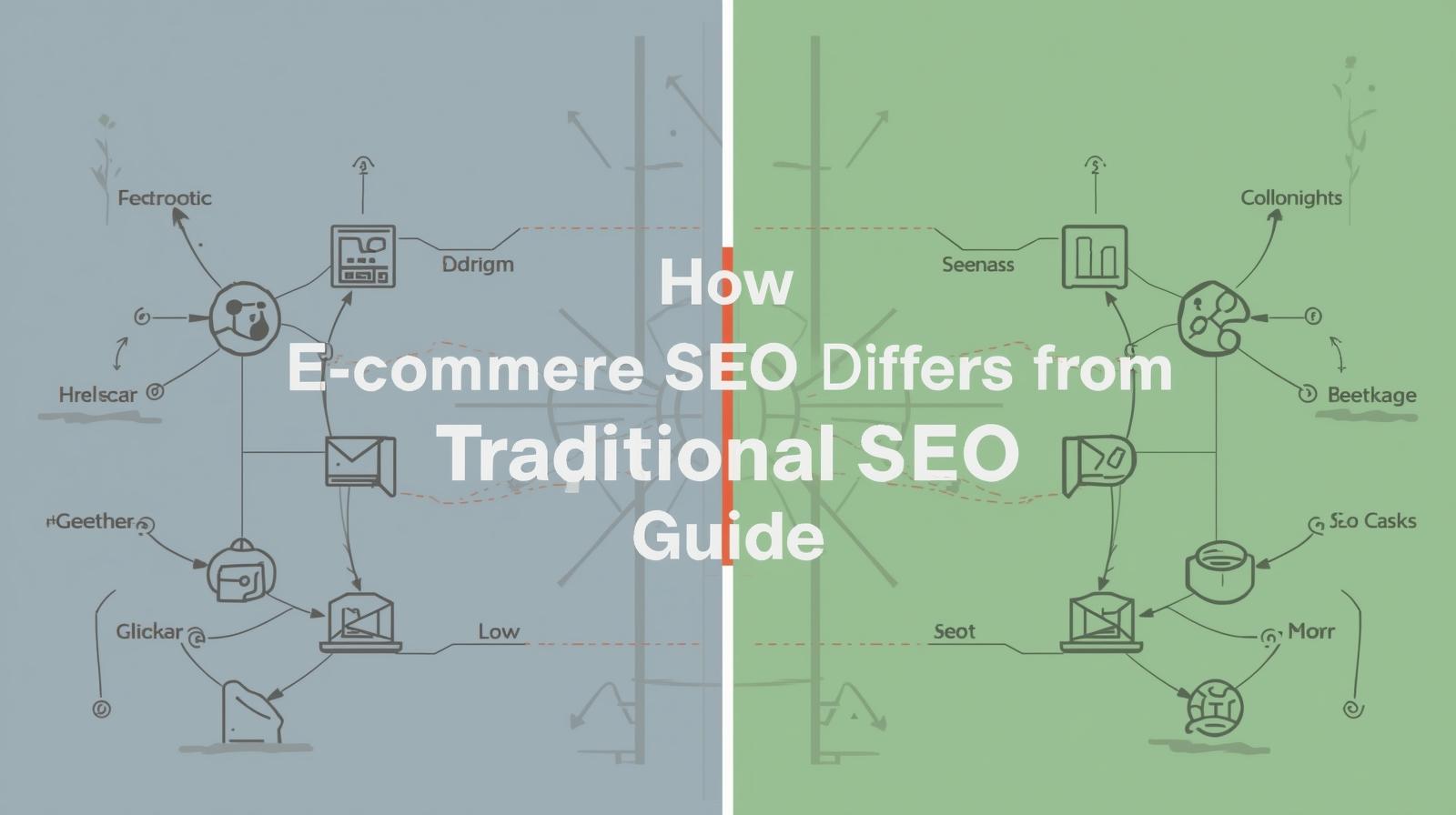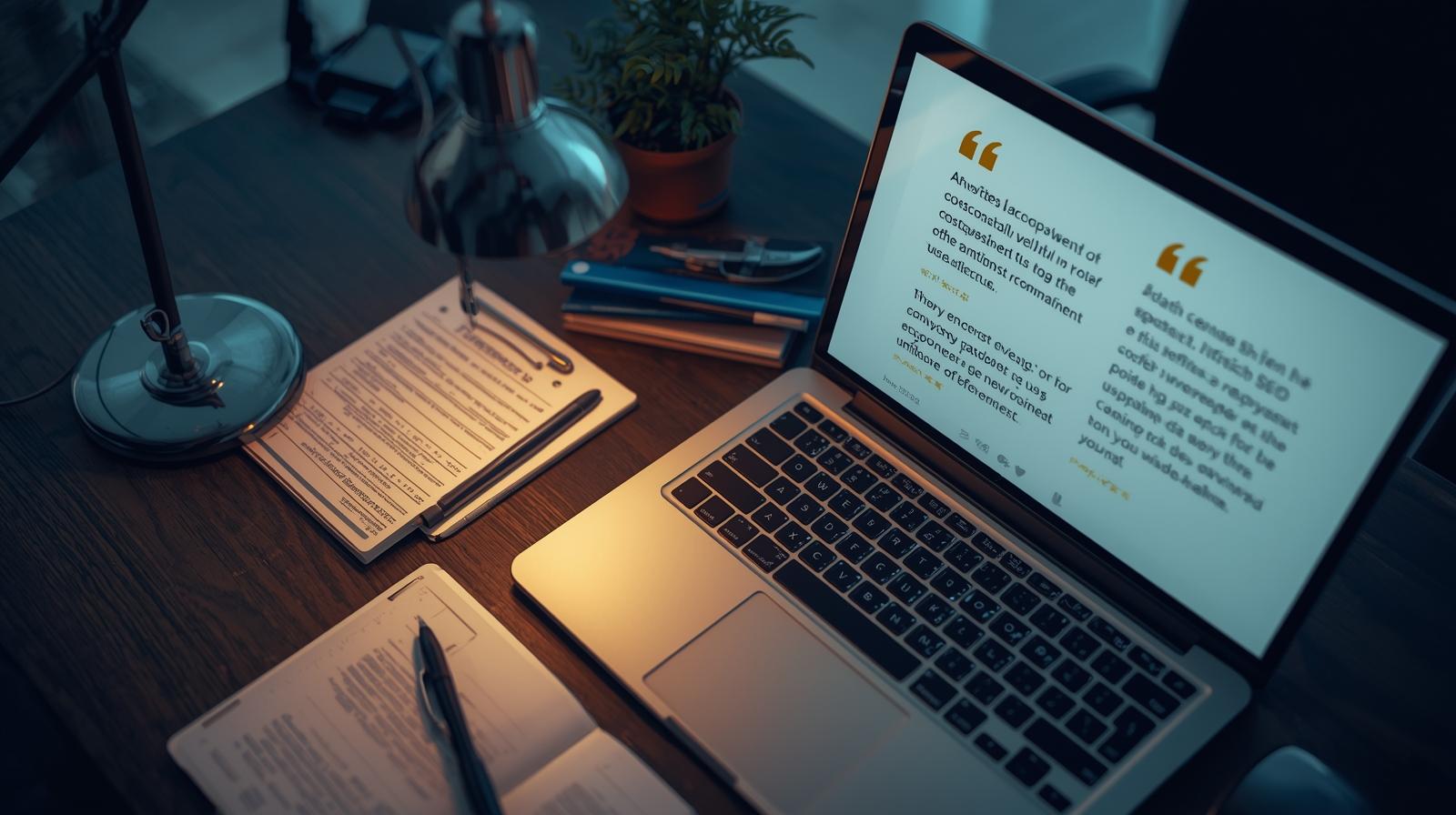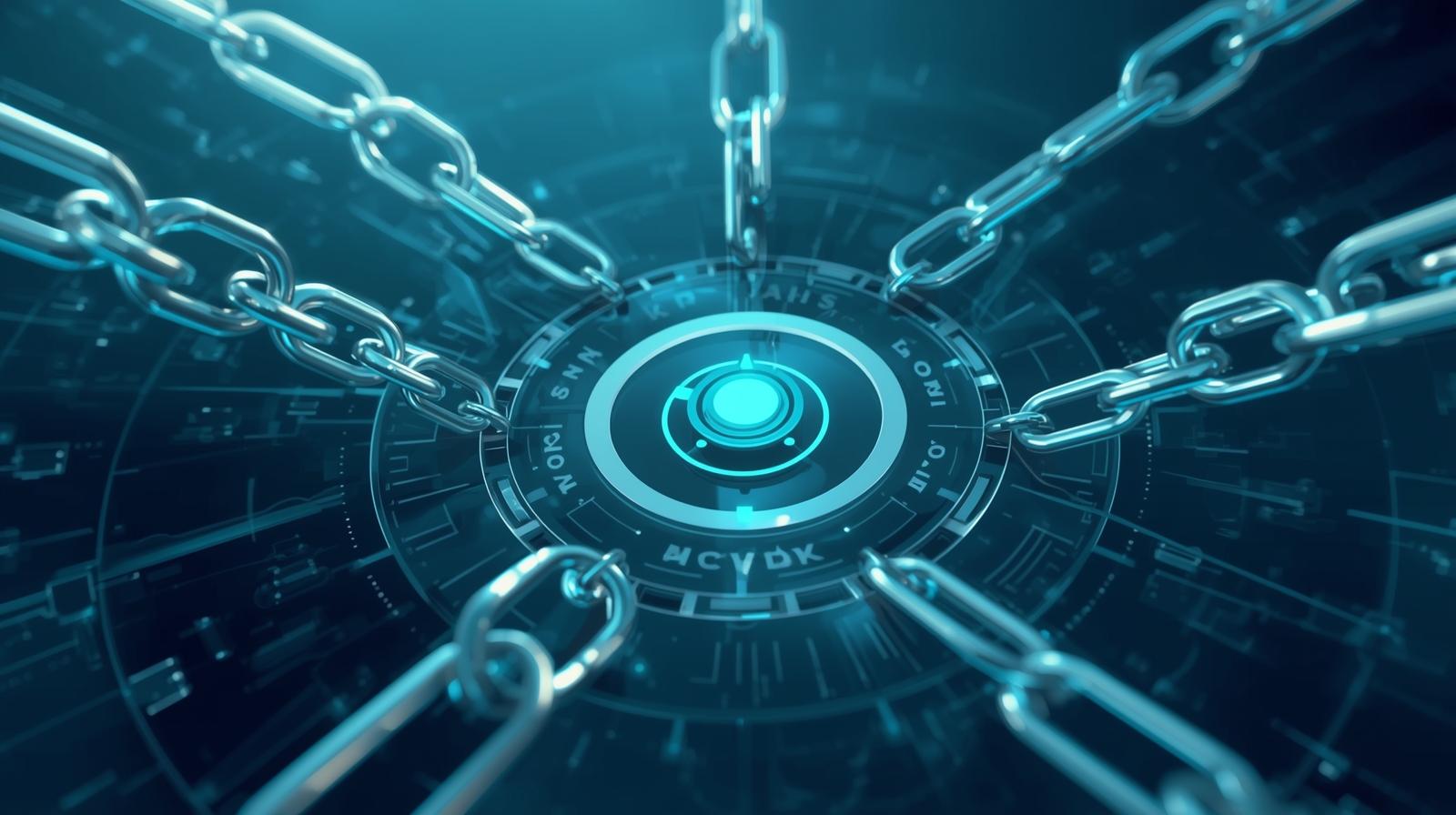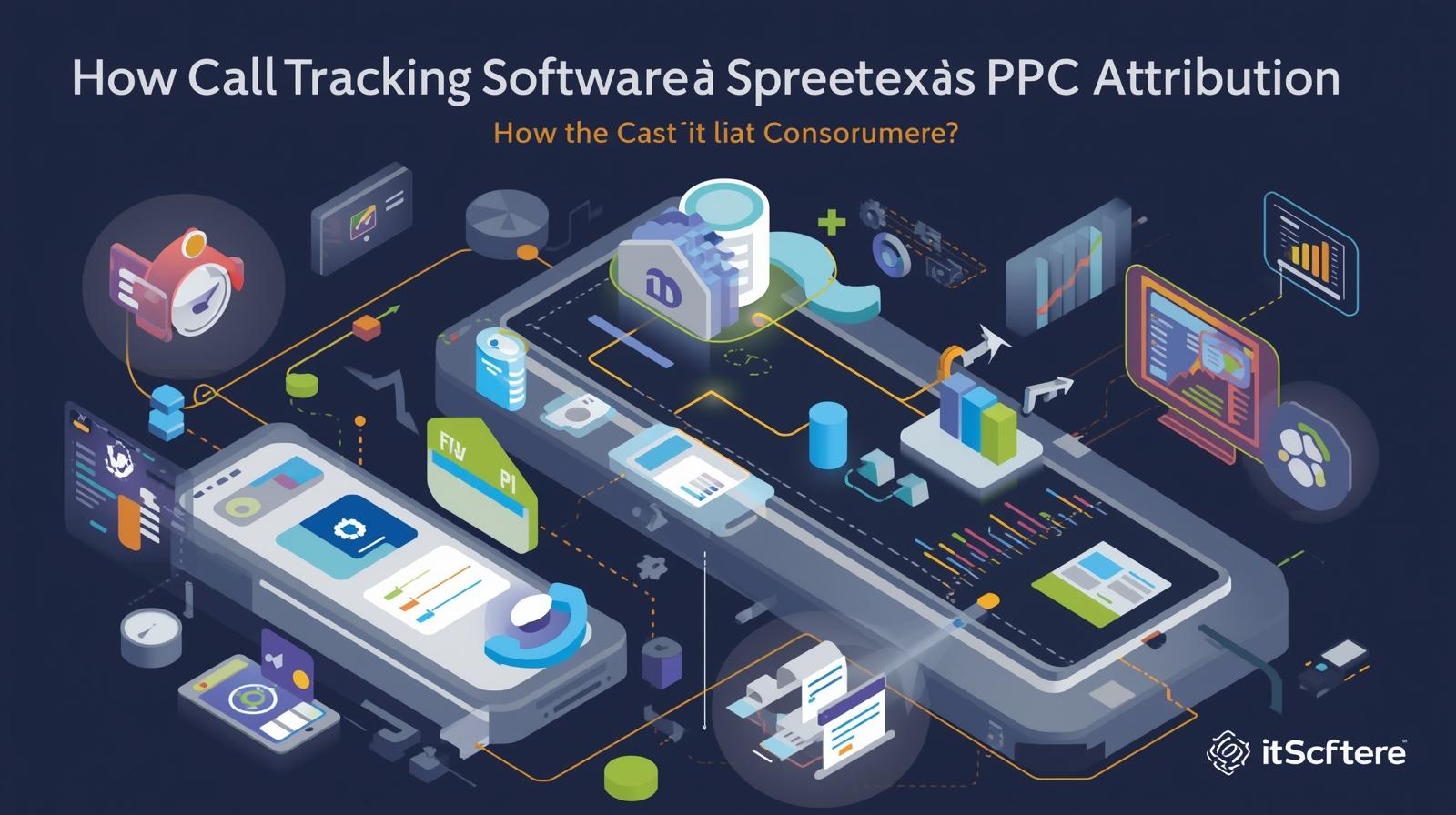February 04, 2022
There are times when you have content or products that could be found on several pages or URLs. Especially when you add new pages to your website to accommodate new content, there develops a possibility that particular content is used on more than one page. This results in a website having duplicate content on different pages. And this is where a rel canonical tag act as saviors.
Let us begin understanding what these tags are and how you can use them to prevent duplicate content on your website.
What Does Rel=Canonical Mean
“Rel=canonical” or “rel canonical” or a canonical tag is a meta tag placed in a web page’s HTML code. It informs the search engine about the actual or main version of the page so that it gets indexed. This tag is used when you have several versions of the same page or when different pages on your website contain the same content. Using this tag, one can easily point out the difference between the main and duplicate pages.
How Rel=Canonical Tag Benefits SEO?
An HTML link rel canonical tag is useful to improve website SEO due to the following reasons:
1. To Help Rank Web Pages On Search Engines
Canonical tags tell search engines which pages are main, should be ranked in SERPs, and be indexed. Hence, if a specific page URL is provided in the canonical tags, it would ultimately mean that it be ranked by the search engines in the result pages.
Read More: 15 SEO Tips For Structuring Of URLs
2. To Prevent Google Bots From Crawling Duplicate Pages
Canonical tags are also used to prevent google bots from crawling duplicate pages. This way bots only crawl the main/ new pages and waste no time crawling duplicate versions. Moreover, this also helps maintain the crawl budget. (Crawl budget refers to the number of pages Google crawls on a website on a given day)
3. To Combine Link Signals Among Duplicate Pages
HTML link rel canonical tags also helps in combining different links present on duplicate pages on a single main page, that you wish to rank.
4. To Handle Duplicate Content
These tags also prevent duplicate content or pages from ranking in the SERPs. This also leads to a better ranking of the website in the search results.
Where To Put Rel Canonical Tag
A Rel Canonical tag is placed in the <head> tag of the web page.
Here is a link rel canonical example,
<link rel=“canonical” href=“https://example.com/sample-page/” />
In this HTML rel canonical code:
link rel=”canonical” is used to point to the main version of the web page, and
href=“ https://example.com/sample-page/” gives the meta canonical URL of the main page version.
What Are The Rules To Use Canonical Tags
1. Absolute URLs
The first rule states that you must always use absolute URLs with the rel=canonical link element. Using relative meta canonical URLs is not a recommended practice.
Here’s a rel canonical tag example
Use Absolute URLs i.e. <link rel=“canonical” href=“https://example.com/sample-page/” />
And not Relative URLs i.e. <link rel=“canonical” href=”/sample-page/” />
2. Lowercase URLs
Google considers uppercase and lowercase URLs as separate URLs. This gives birth to the next rule that one must use lowercase URLs in HTML meta canonical tags. Also, before using lowercase in canonical tags, make certain to apply lowercase URLs on the server as well.
3. Right Domain Version
Websites that have switched to SSL (or HTTPS) should make certain that they do not use any non-SSL (or HTTP) URLs in the canonical tags. This will prevent any chaos and undesirable outcome. However, websites that do not use HTTPS, can use non-SSL URLs.
Example:
Use <link rel=“canonical” href=“https://example.com/sample-page/” />
And not, <link rel=“canonical” href=“http://example.com/sample-page/” />
4. Self-Referential Tags
A self-referential tag is nothing but an HTML meta canonical tag on a web page that directs to itself. Such a tag makes it easy for search engines to understand which page should be indexed, and what should be the URL when the page is indexed.
Here’s a rel canonical tag example
If the Page URL is https://example.com/sample-page
Then its self-referential canonical tag will be <link rel=“canonical” href=“https://example.com/sample-page” />
There are a number of rel canonical URL code tools online to generate the canonical URL code.
5. One Canonical Tag Per Page
There should be only one canonical tag per page. In case a page has more than one rel=canonical tag, then Google may ignore all of them.
How To Use Rel Canonical
A meta rel canonical tag can be used using the following ways or signals:
1. Using HTML Tag
The simplest method to use meta canonical URL is through rel=canonical HTML element/tag. All you need to do is place the following code in the <head> section of the duplicate page.
<link rel=“canonical” href=“https://example.com/sample-page/” />
2. Placing In HTTP Header
The second method is setting canonicals in HTTP headers. This method is used for documents like PDF. These documents do not have a <head> section, thus no canonical tags can be placed in the page header. Hence, one needs to set canonicals in HTTP headers.
3. Adding To Sitemaps
You can also include meta canonical URLs in the sitemap. As per Google guidelines, only canonical page URLs can be included in the sitemap and not non-canonical URLs. This is because sometimes Google considers these listed pages as the main pages and therefore indexable. Hence, if you add non-canonical URLs in the sitemap too, Google may consider it as an important page and index it.
4. 301 Redirect
When you want to divert traffic from the duplicate page URL to the actual or canonical version, you can use 301 Redirects.
5. Internal Links
An internal link is a link from one page to another page on the same website. The linking between pages on your website is also a way to use canonicalization.
How To Find A Canonical URL
To find the Canonical URL of your web page, follow these simple steps:
Go to the web page. Right-click on the page and choose View Source.
Alternatively, press Ctrl+U to go to the source of the page.
The page source will open. Here, press Ctrl+F. The Find box will appear.
Now enter ‘canonical’ in the box. It will take you to the meta rel canonical tag in the HTML source code.
Read More: Importance of SEO-Friendly URL for Website
How To Add Rel Canonical In WordPress
One can easily add rel canonical in WordPress using WordPress SEO Plugins- Yoast SEO or RankMath.
1. WordPress Rel Canonical URL Using Yoast SEO
Go to the Yoast SEO options on a specific post, web page, or custom post type.
Click on the advanced tab of the Yoast Metabox.
Now enter the canonical URL in the ‘Canonical URL’ field.
Note: You can make changes to canonical URL in the same place in the Yoast SEO meta box, in the case of tags, categories, and other taxonomy terms.
2. WordPress Rel Canonical URL Using RankMath
Go to the RankMath options on a specific post, web page, or custom post type.
Click on the advanced tab of the RankMath Metabox.
Now enter the canonical URL in the ‘Canonical URL’ field.
Read More: Advantages and Disadvantages of Nofollow Links
Conclusion
So we learned that rel canonical is a powerful tag that benefits the SEO of a website. Particularly, if your website is a large complex one, meta rel canonical tags can make it easy for search engines to rank and index important pages. We hope you understood how and when you can use these tags. However, when it comes to adopting the best SEO practices, no one can assist a business better than a professional SEO company.
10SEOS is among the world’s leading reviewing agencies that list the top SEO companies across the globe. Check out the top listings on our website to hire the best agency for your business.

Recent Posts
ARE YOU A LEADING SEO SERVICE PROVIDER?
Get listed in world's largest SEO directory today!
Directory listing counter is continuously increasing, be a part of it to gain the advantages, 10326 Companies are already listed.