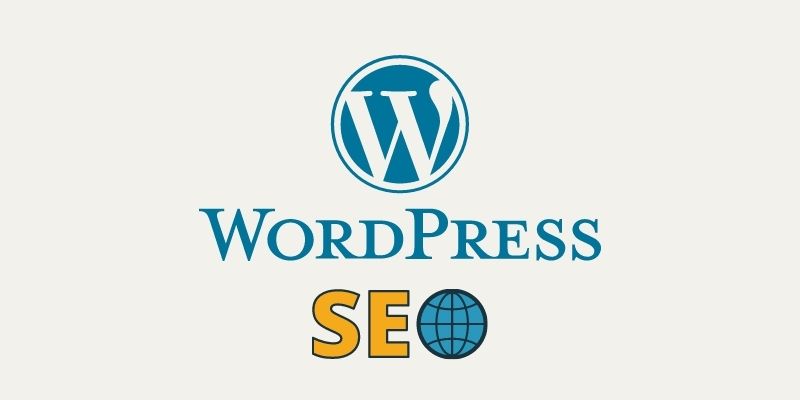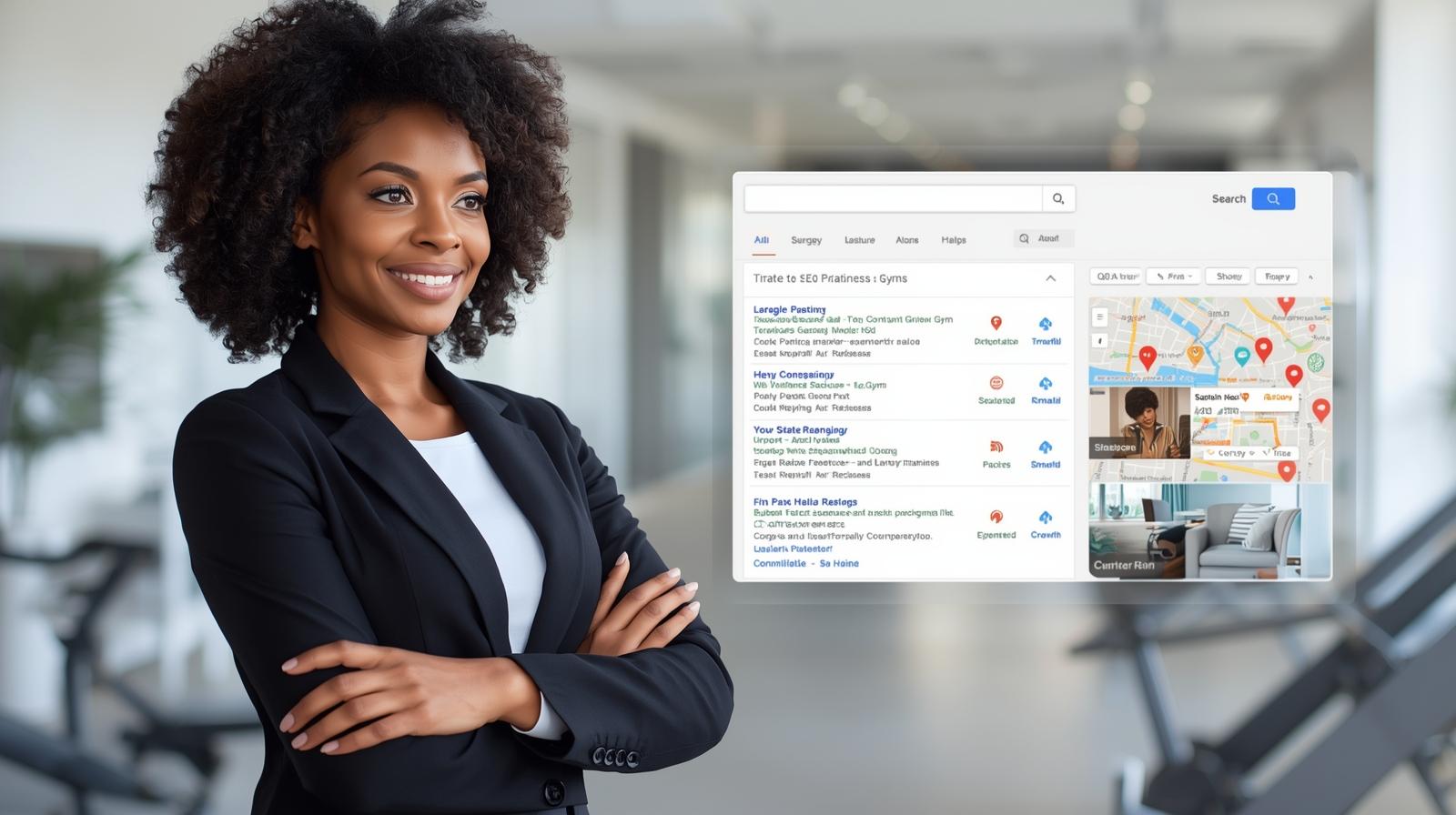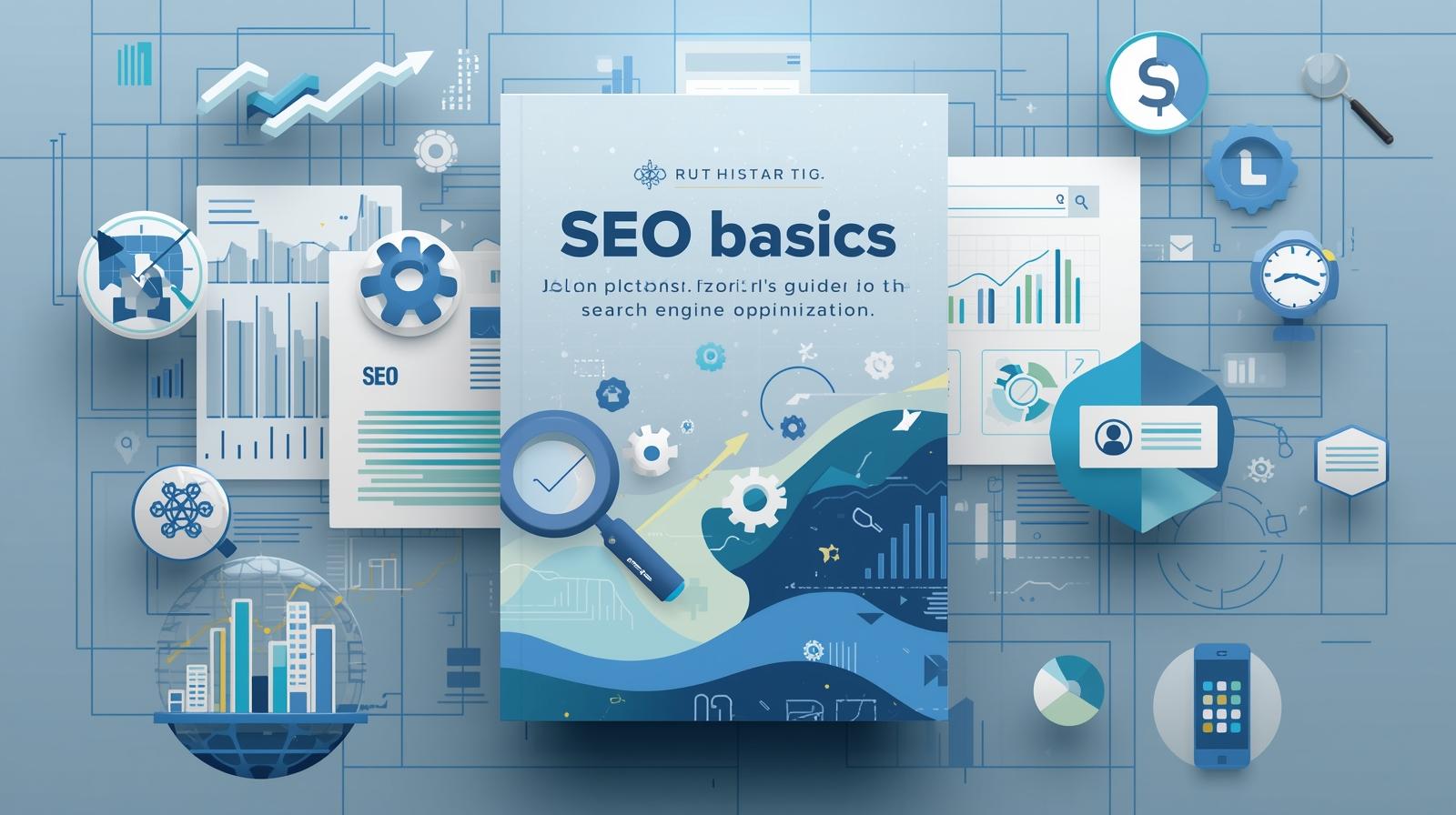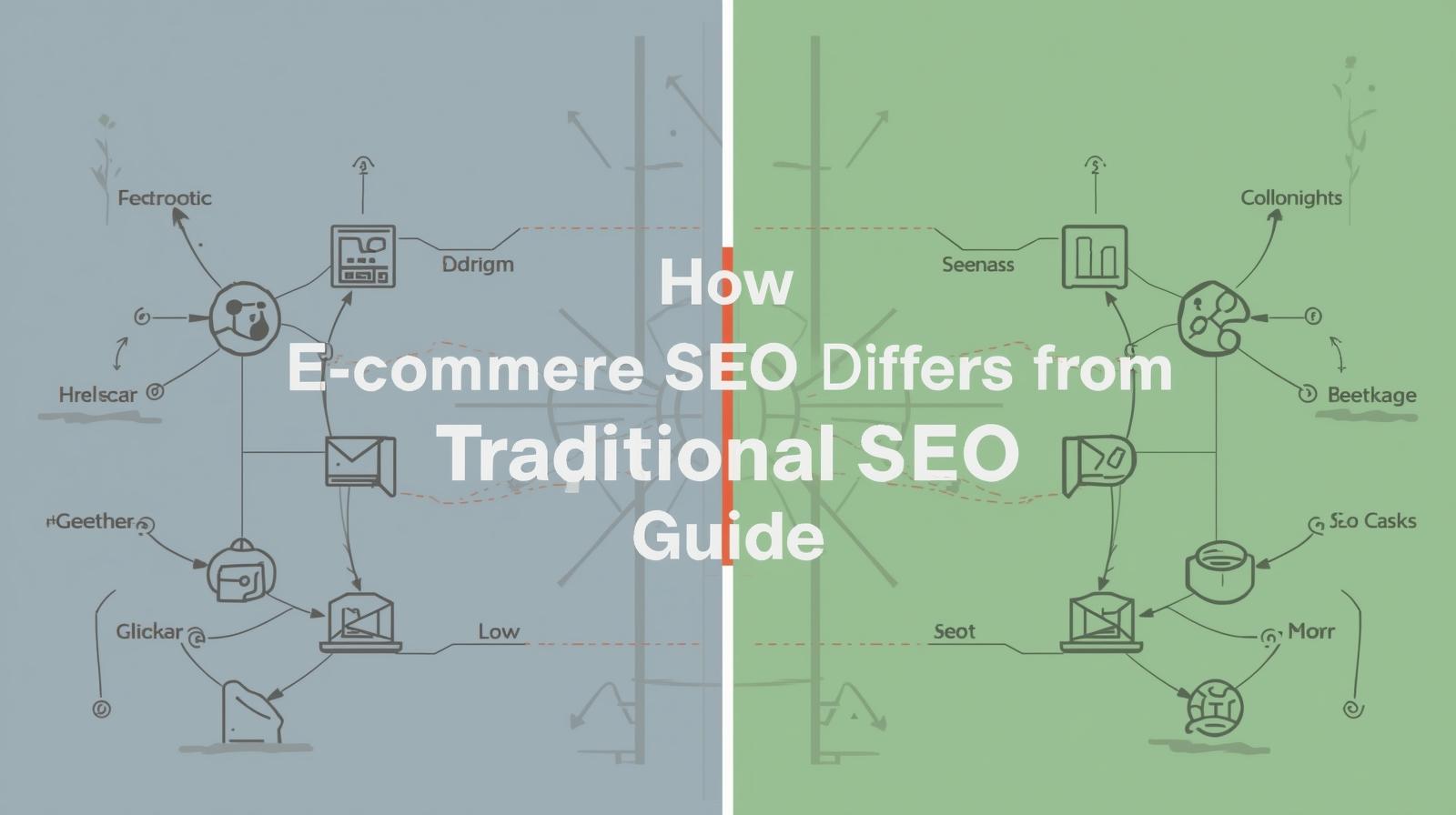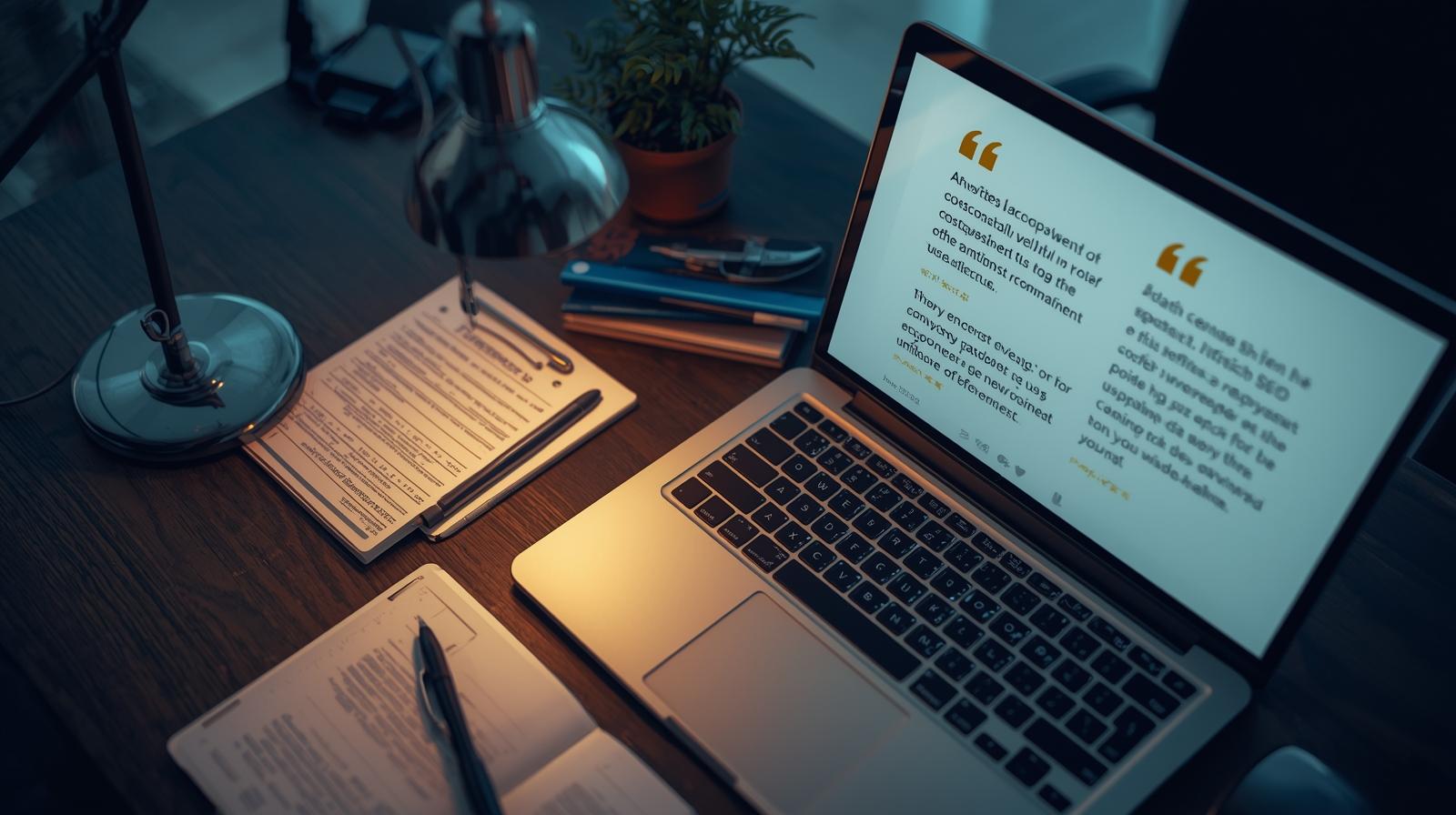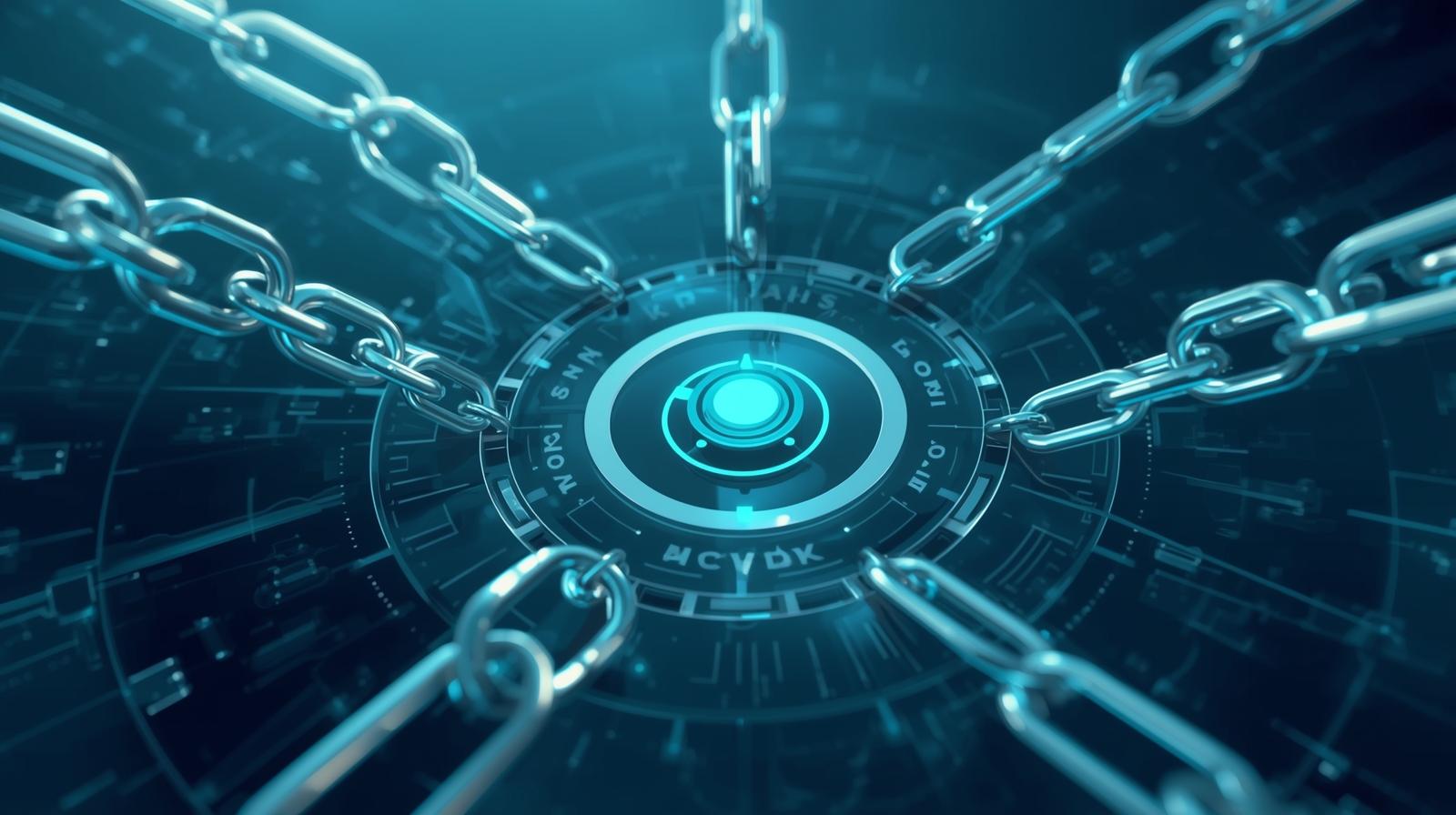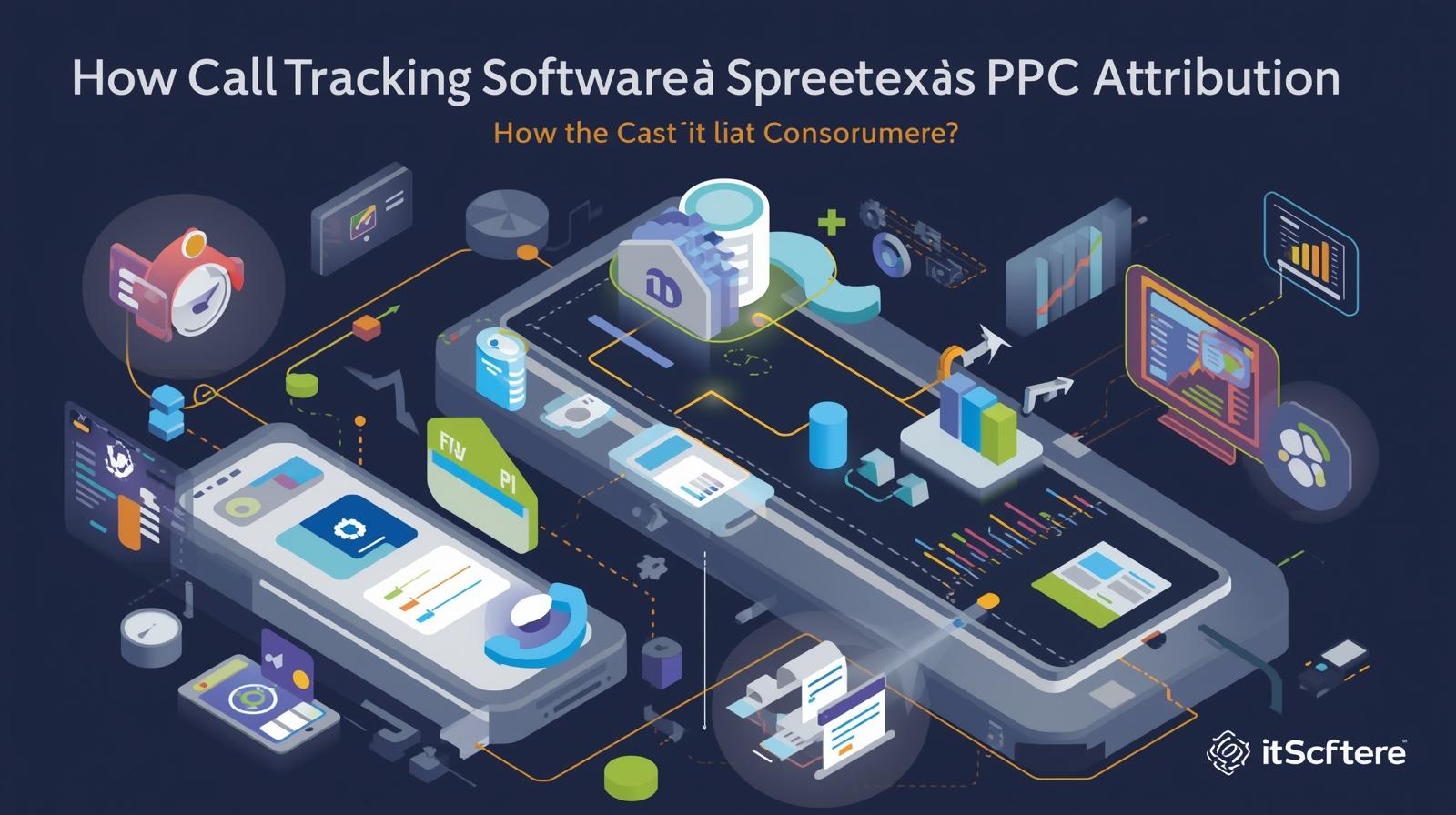March 07, 2022
Word Press is one of the top-quality content management tools used to publish content on the website and make it SEO-friendly. But you can still add some extra efforts to make your content rank up in the SERP.
SEO stands for search engine optimization, which is the method of boosting website visibility. SEO helps us to make a website that is more friendly to the user with respect to the content present on the website.
For this, you need to know the basic algorithm followed by the search engine, which is getting developed and updated on regular basis. Moreover, the search engines are updated to help the search engine render the high-quality result with the top quality content associated with the keywords.
How Search Engine Optimization Functions
To describe this in simple terms, you need to understand the basic principle behind the working of SEO.
After making a website, you need to ensure the data you want to display on the SERP.
The search engine tells the web crawlers to collect the data on your web pages/websites.
The search engine will help you to ensure the quality of the content and website in total.
Including all the above factors, the ranking of the website is affected.
The quality of the data impacts the overall ranking of the website, i.e., it can either improve or worsen the ranking depending upon the crawler algorithm of the search engine.
Importance of SEO
It helps to provide a better user experience and influence the ranking of the website on the search engine result page. Further, in this WordPress SEO field, there are many components/elements that are hidden and not known to the website designer. As a result, the SEO practices, are unable to influence the user as well the ranking of the webpage/website.
To Optimize WordPress website for SEO
This guide will help you to rank your website using WordPress SEO-optimized themes and WordPress SEO-friendly content. After reading this guide will have full knowledge regarding the WordPress SEO basic process, and you will understand the standard processing of the data on WordPress.
1.WordPress SEO tutorial for Basic Settings
To manage the basic settings of the WordPress website, you need to follow the instructions mentioned below:
A. Check WordPress website settings:
WordPress comes with predefined features, and you need to ensure the WordPress settings are in the WordPress Admin area of the WordPress site.
- For this, you need to visit the Settings tab on the WordPress Admin page.
- Further, you need to select or deselect the checkbox option available on the reading page.
- You need to scroll down to the Search Engine visibility section, make sure the checkbox next to Discourage search engines from indexing this site is not selected.
- Further, click on the Save change to execute these settings.
B. Check WordPress Site Health
Before proceeding with any alteration on the website, you need to check the status of the website. For this, you need to ensure that the software used for running the website is updated at the server's end to offer the excellent performance.
C.Define an accurate Permalink(URL) structure:
Generally, the post URL should contain the focus keywords, so that it can define the intent of the website or the webpage. You need to ensure the length of the permalink with a clear description of the website.
You also need to eliminate the function words in the permalink or the URL. For example, A, the, from, and, etc. This will make your permalinks more readable and easier to use.
2. Organize and Optimize your content
To create your WordPress website, you need to design and alter the content according to the demands of the reader. For this, you need to follow the steps below:
A. Research for the content keywords that your user wish or need:
You need to search for the keywords or the key phrases that users are searching for. As there is a lot of competition in the general terms. With the keywords, you need to focus on the long-tail keywords. The key phrase is the most specific, and they are easy to rank for. You can make use of the Yoast SEO tutorial for the WordPress optimization of the website.
B. Create and design quality content:
Before creating the content for the website/webpage, you need to apply the search terms for which you need to be looked for or appear in the search result. Then you need to design every single page or post for the specific keyword or phrase.
You need to define a niche of the blog/article or the webpage of the website so that it appears in SERP and improve the ranking of the page. For real-time content analysis, you can use the Yoast readability SEO plugin for writing SEO-friendly content.
C. Optimize the Title tag:
Each page title contains a title tag, which is an important element that can affect the raking of the website in the SERP. It is the first line of the article/blog that is visible to the user/reader and leaves the first impression on the user.
D. Design a proper website structure
Headings are the element that keeps your content in an organized form and presents the data in the best expressible format. You need to ensure the application of the H1,H2,H3 tags at the ideal position so that data and the heading are represented in an easy-to-read structure.
Mostly, themes of WordPress have a predefined template that are designed with the H1 tag as the main post title. Further, you need to ensure that the H1 tag should not be applied anywhere in the content. And subsequently, you need to follow the hierarchy of the size of the tile in the decreasing order.
3. Optimize your WordPress Website performance
For optimizing the website performance, and making it SEO friendly, you need to ensure the design of an ideal website structure. While designing the website, you need to consider the below-discussed key points:
A. Design your website Mobile-friendly:
You need to ensure that the website you are designing on the WordPress needs to be familiar with both Windows and the mobile platforms. According to several types of research in the market, the mobile market has exceeded the desktop market and is capturing twice the market.
As a website owner, you need to serve both the visitors i.e., desktop website visitors and the mobile reader to draw more traffic to your website. Google Analytics can serve you better to keep a track of the users for a specific niche.
B. Secure your website:
WordPress, is the most common platform for website administration and data management. It also refers that this is the most common platform which is on the hacker onrush list. Hence, you need to ensure the security of the webpage.
Since the default username in the WordPress of the webpage is admin. So you need to change it on the priority followed with the alphanumeric password to secure your WordPress admin page.
C. Design a website to load faster
After designing the website, you need to make sure that the theme applied to the website should be easy to use and faster to load. Moreover, the theme applied should be mobile-friendly. You need to ensure that the buttons available on the website should be at ideal distance so that the appearance of the website exhibited in a well organized manner.
The images on the website should get optimized according to the various platforms from where the website gets accessed. In general words, the website needs to follow a responsive design.
D. Perfect usability of the website
The design of the WordPress site should represent a well organized pattern. This will help you to establish a navigation link from the homepage to the post/article for both forward and backward surfing. Adding multiple categories and subcategories will hamper the organized structure of the website.
- You need to ensure that the homepage is clearly accessible and easy to direct, as this will help the user to stick to your website and spend more time because of the related and easy-to-read content.
- For this, you need to insert several inter-connection of the pages, which will result in the contextual interlinking of the blogs and articles already present on the website. This will help the user to find similar content on your website with a small link on your webpage.
- For interlinking of the webpage, you can use some SEO strategies to stick a reader to your website. But you need to ensure before adding the contextual links that the links inserted in the text matches well with the content on the webpage.
- If you apply categories or tags in the webpages, then you will automatically create archived pages. This will end up sorting the pages depending upon the relevant tags or the category. These archive ages affect the structuring of the website and create an SEO problem.
- For managing these archived pages, you can apply Yoast SEO WordPress tool or plugin. You need to head towards the SEO tab and further to Search appearance, where you can find an option of the Archives tab, where you can Turn on and off the author archives using a slider button.
E. Track your performance on the website:
A good SEO strategy believes in implementing the changes as well as measuring the impact of the changes to make out the best results. For this, Google has developed two impressive tools to analyze the results of the website. It also helps to determine the new possibilities where you can focus to rank your website on the top of the SERP.
To Wrap Up :
The guides provide a lot of knowledge you can apply to your WordPress website. The guide includes basic information regarding WordPress SEO for beginners. In the above write-up, we have several technical SEO tips followed by tips on the WordPress SEO basics and SEO-friendly content. It also helps you to understand the primary SEO framework. You can also use the Yoast SEO plugin which is one of the most popular WordPress SEO specialists.

Recent Posts
ARE YOU A LEADING SEO SERVICE PROVIDER?
Get listed in world's largest SEO directory today!
Directory listing counter is continuously increasing, be a part of it to gain the advantages, 10326 Companies are already listed.