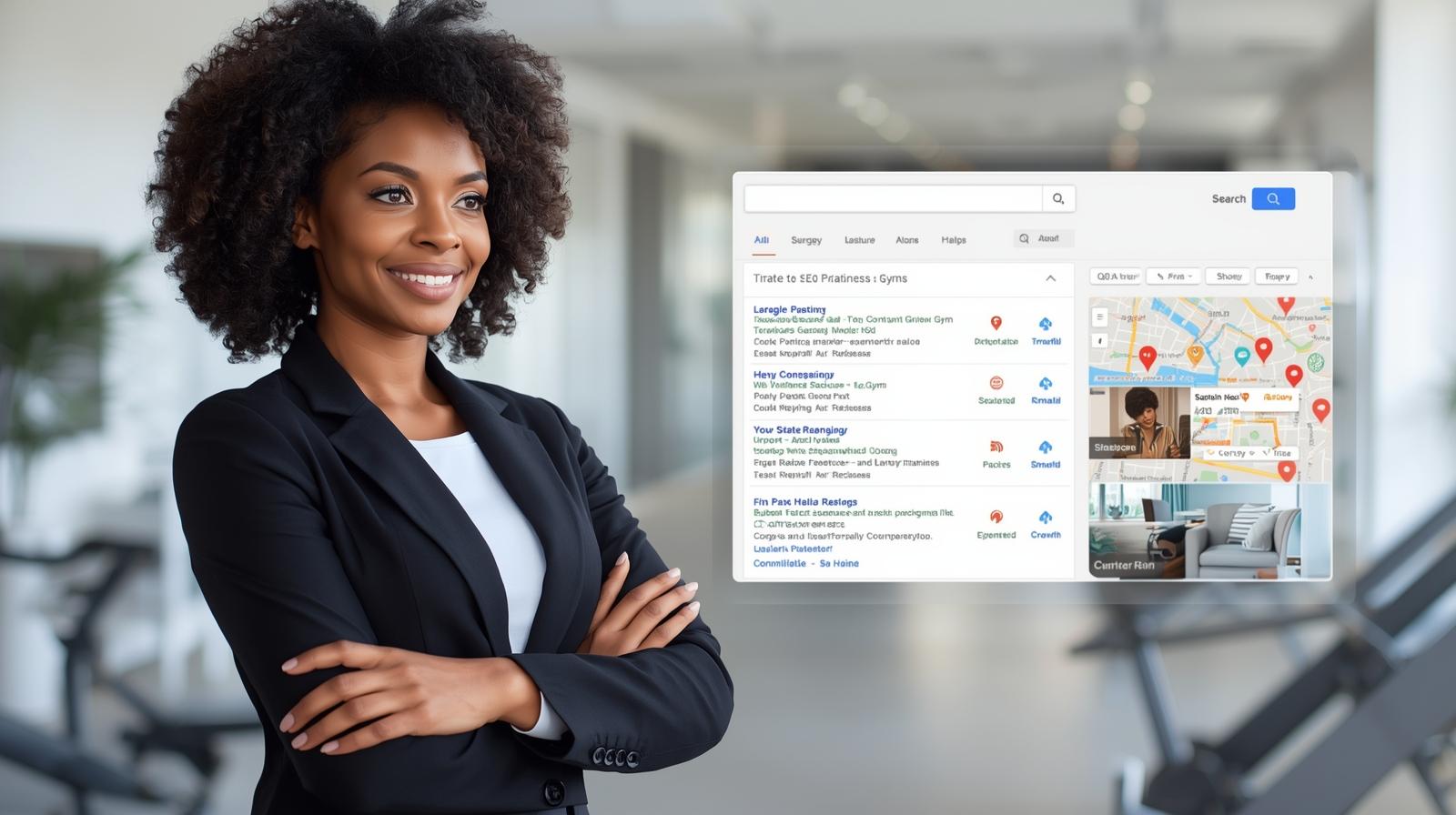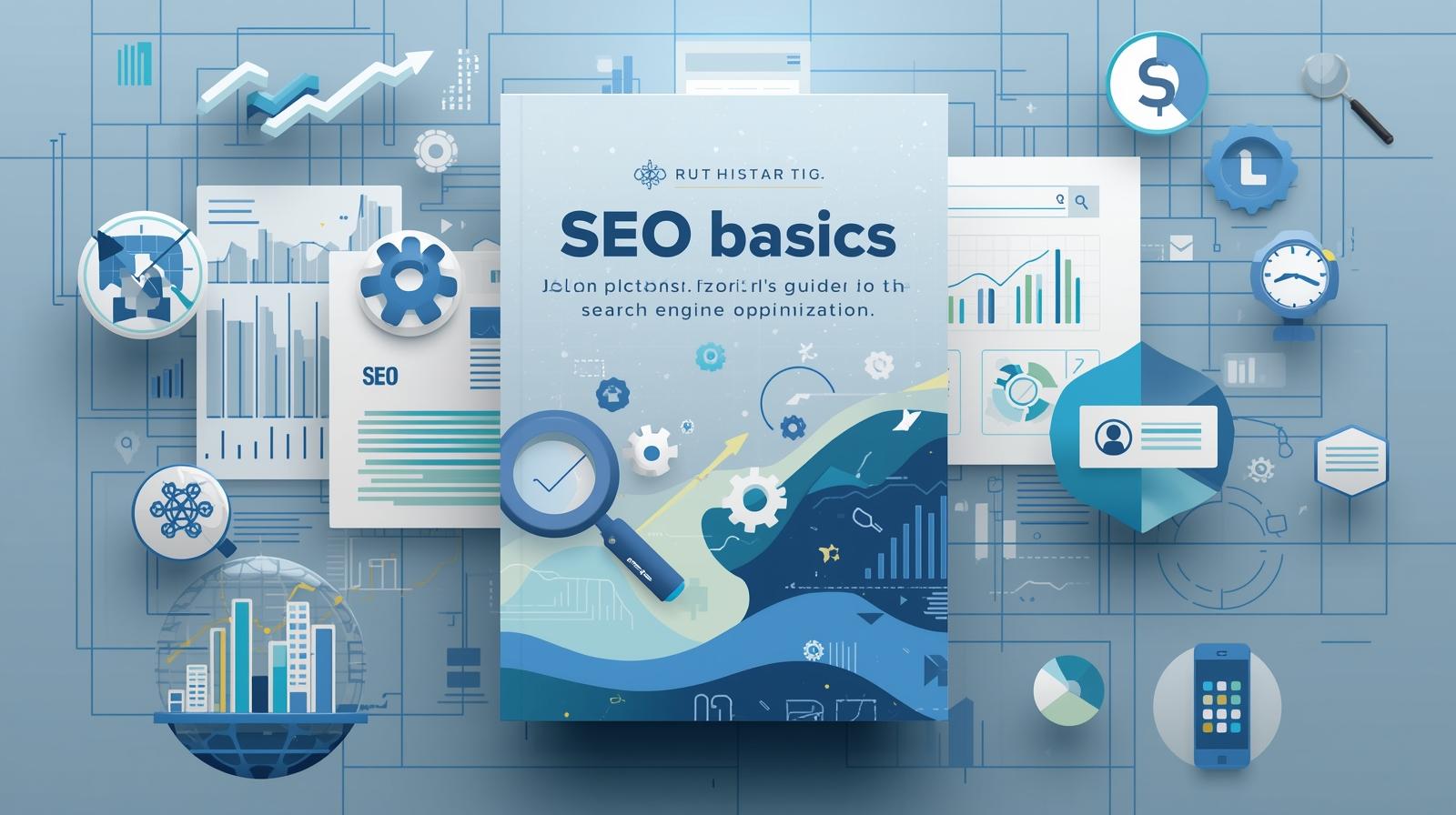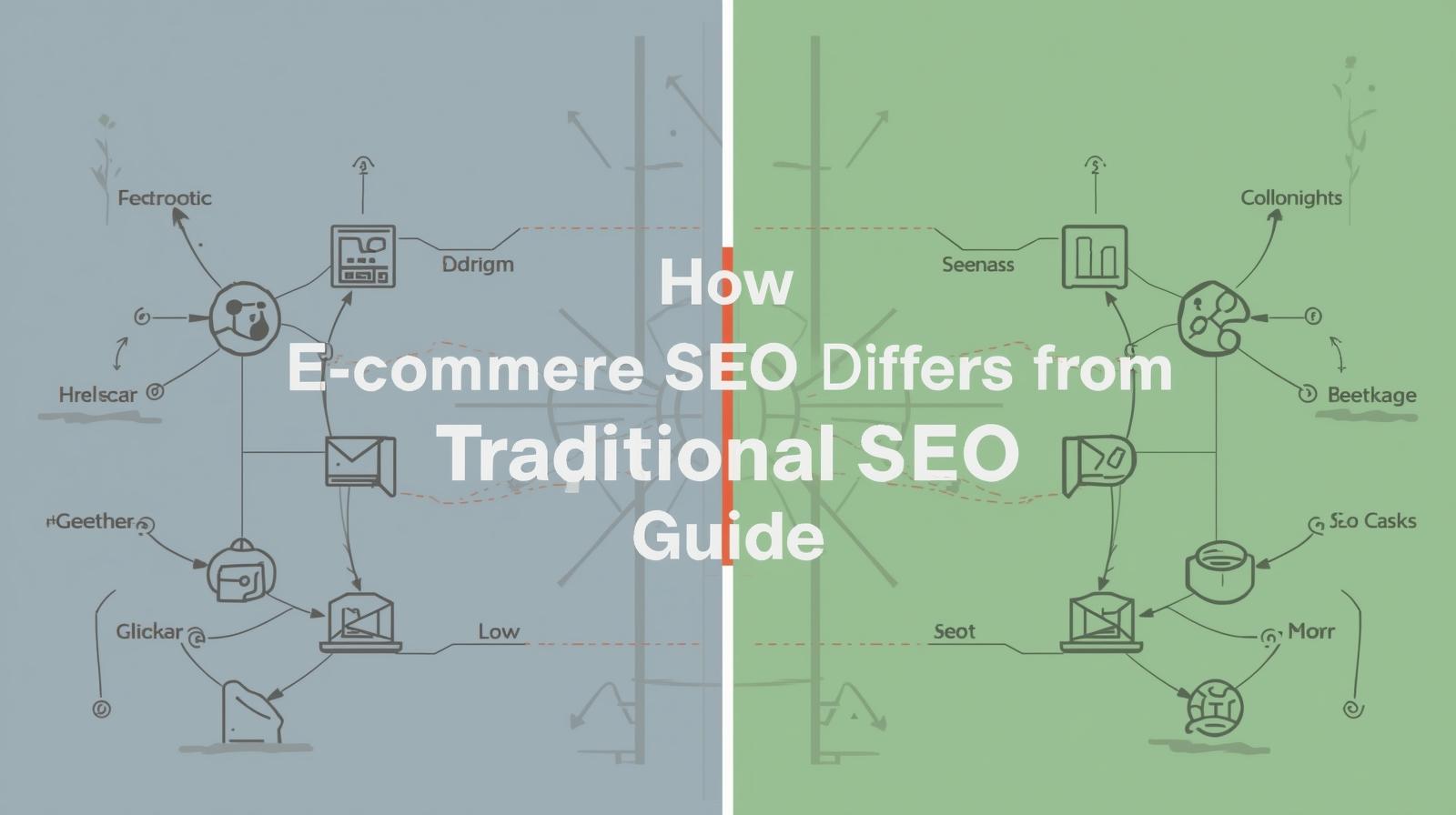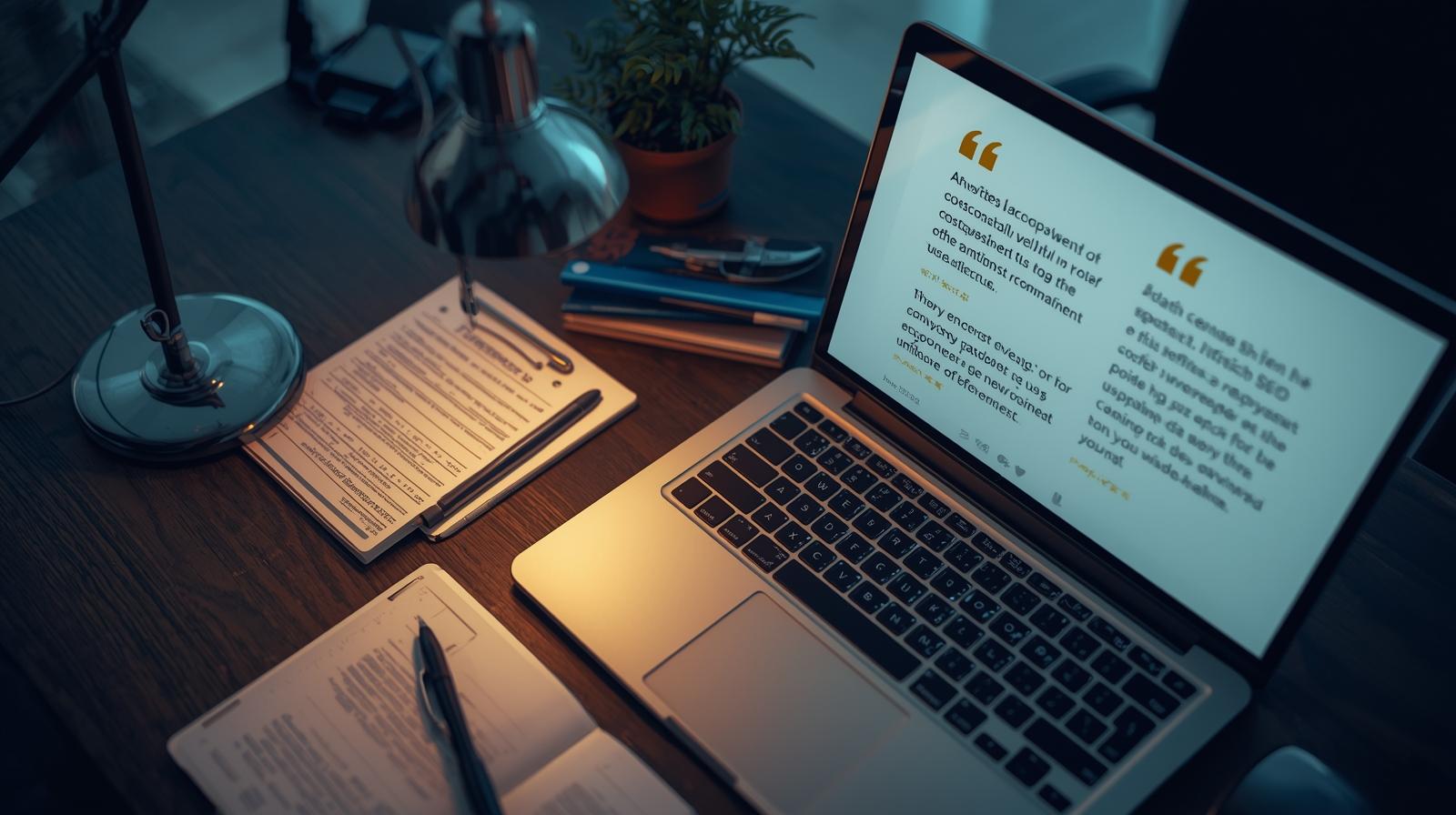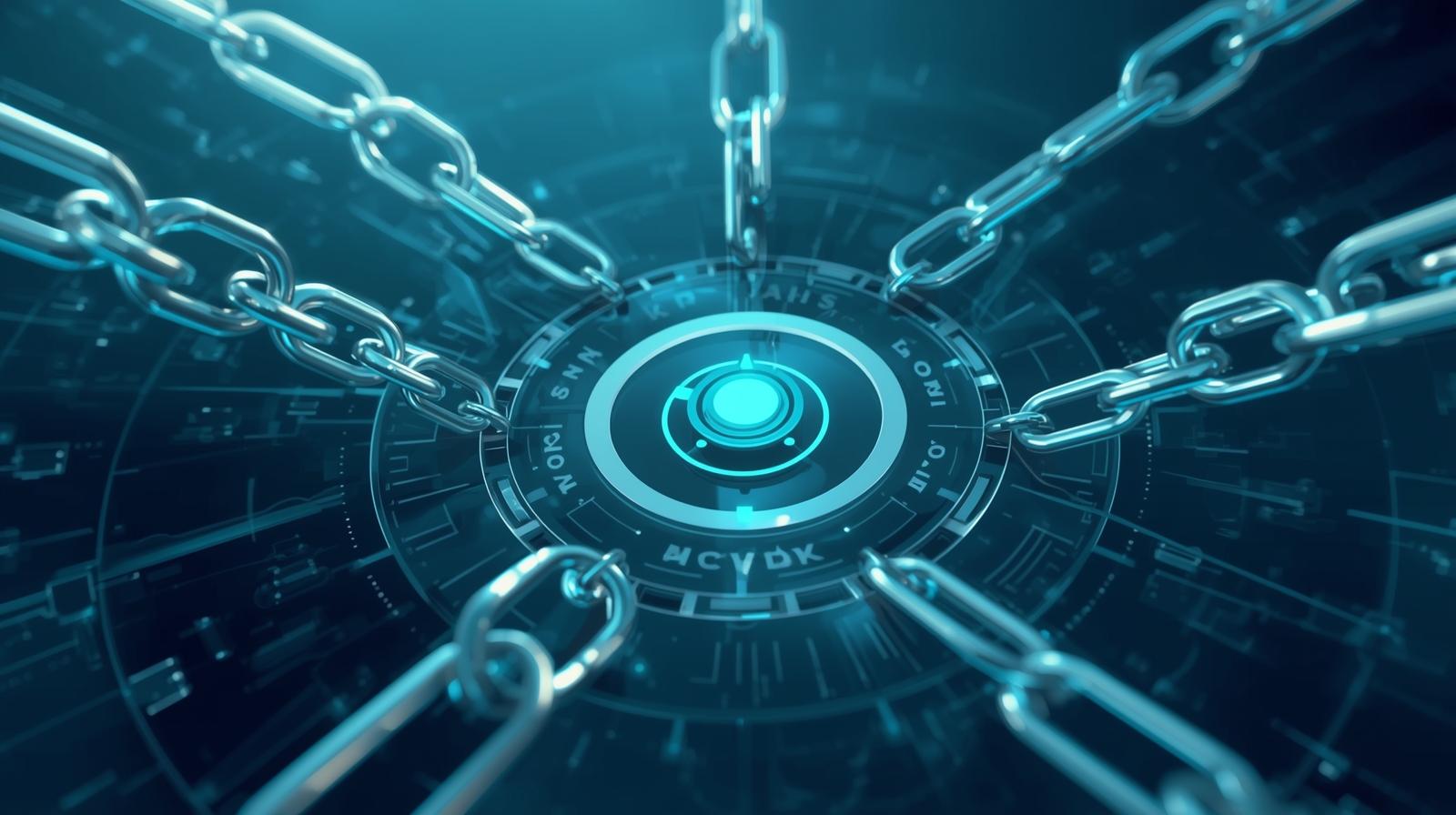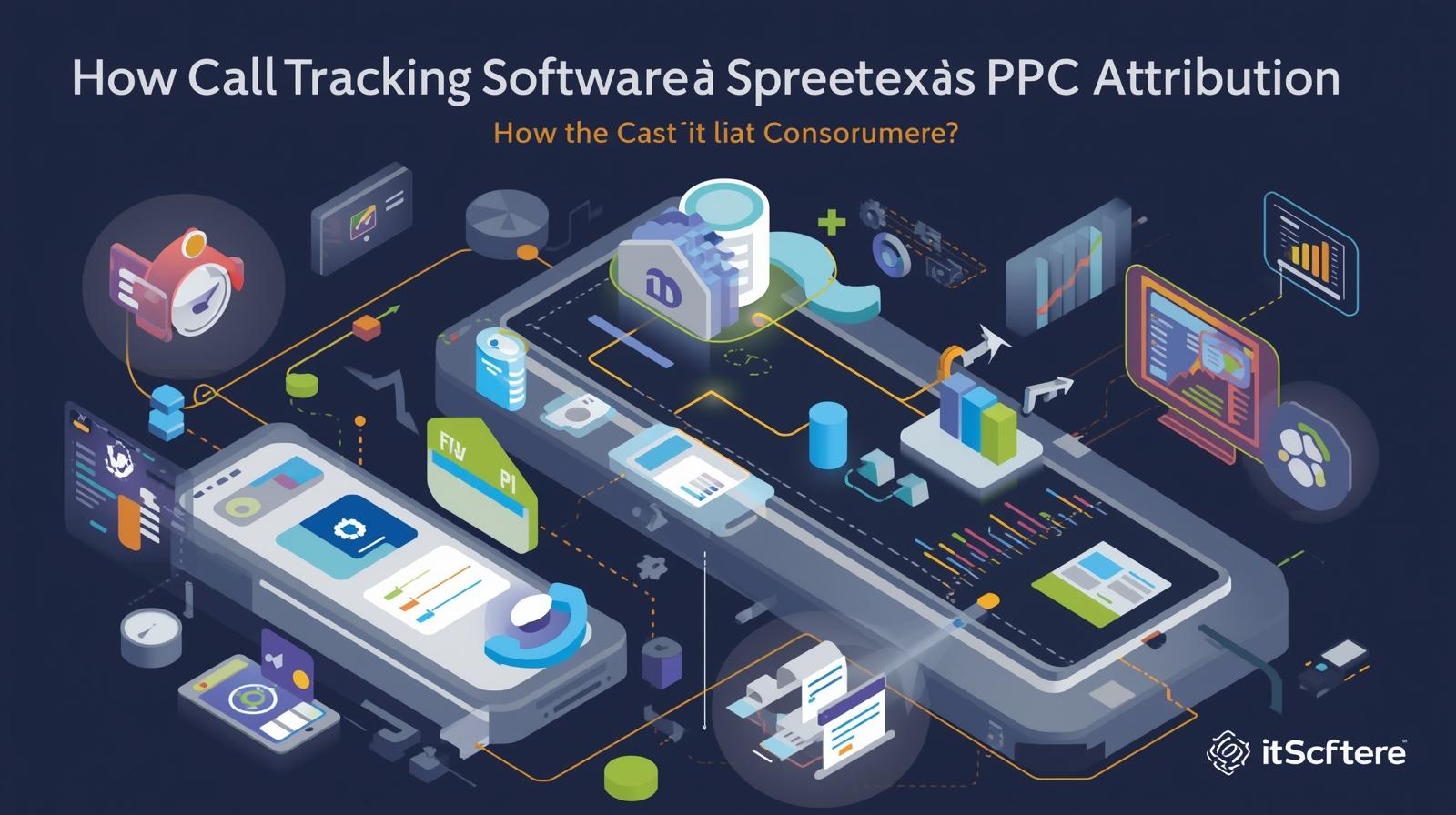February 22, 2016
Nowadays, people on social media, forums are just asking one common question – How to get insights about Google Analytics information? Some of them are having Google analytics account for years, but they don’t know the proper approach of using it. They are just accessing this powerful tool to know the number of visitors and page views. Do you think its fine? I don’t think so!
Its absolutely not fair, if you have such a powerful free web analytics tool, which can pull out more effective knowledge except the page views and visitors. That’s why in this post we are going to unleash some unanticipated approaches of using Google analytics so that you better serve your visitors.
The top 10 SEO firms can help you with the fundamentals of Google analytics, but here I am taking one step forward, in order to help you get most of Google analytics features.
Brief About Google Analytics
This powerful tool by Google comprises a long list of features. By ignoring the effective functionality of Google analytics, most of the marketers could be missing out the valuable insights that can be the source of thousands of dollars in their revenue.
When it comes to generating leads, enhancing brand’s online presence, the marketers are only using the data they have saved in their arsenal. Reflecting the fact that, they are not thinking out of the box or they don’t know how to walk on the path! Most the companies providing best SEO services are paying huge money for market research and related insights, but much of them you can easily get from Google analytics data. How? Let’s see!
Take help from below points and start implementing them today!
Simple way to get all information – Custom Dashboard
Most of the marketers struggles with the different menus available at Google analytics, to get all the required information. While they don’t know Google’s this powerful tool is offering a convenient feature named as – custom dashboard.
Click on the Dashboards and then “New Dashboard”, after that you’ll get your customized dashboard. With the help of customized dashboard, you will receive all the information in metrics form. Alongside, you can also create multiple custom dashboards.
Therefore, whenever you’ll use Google analytics entire required data will be available in one place.
Keep Track on your Site Speed
You website’s speed is the overlooked aspect of SEO ranking, which you need to manage perceptively. Websites loading instantly are going far away, as compared to those websites which load slow. Now the audiences are not so patient and easy-going, the credit goes to social media and smartphones.
Google analytics features Site Speed menu in the list, which provides complete information about the site speed including slowest and fastest loading pages with respect to their loading times. Moreover, Google analytics has a sub-menu providing effective suggestions for site speed and specific solutions for each page that loads slow.
Get to Know About Your Worst Performing Pages
Generally, the marketers check their most popular webpages that enable them to come up with some new ideas. But, Google analytics also provides the opportunity of classifying those webpages that are performing worst. This way, you’ll get to know where you are falling short on your content and marketing strategy.
Go to the Google Analytics menu and select Behavior tab and then click “Exit Pages”, in order to get complete data about your worst performing pages.
Analyze Behavior Flow
So we have already stated “Behavior tab”, it not only provides the data about worst performing pages but also proposes a flow visualizations based on the behavior of your website. Initially, this feature might be confusing but it can greatly value your website.
You can decide the parameters of Behavior flow showing common patterns of site’s behavior. By default, it represents the patterns on common factors like most of the people land on which page, next page they visit, the last visited page. With this practice, you’ll figure out the key aspects of the website which keeps prospects engaged.
By using this helpful information, you’ll be able to generate more complimentary content that is capable of turning prospects into new leads.
Why not using Intelligence Events
You should be knowing daily activities happening at your website. However, some of the activities directly impact on web traffic including the blog post getting extremely popular across the internet or getting linked with your industry’s bellwether.
It is essential to monitor such goings-on, but how, do you need to track your analytics every time? The answer is – not at all. Google analytics will do, on behalf of you.
Go to the Intelligence Events on analytics menu and select “Custom Alerts”. This function will send you a notification through emails or text messages about such activities.
Walk Successfully with In-Page Analytics
If you are running a website, then you must be familiar with the phrase like “Think Like a User”. Yeah, for marketers sometimes it is essential to understand the prospect outlook. Usually, we don’t doubt our work, but don’t you think it would be great if we could see where the users are clicking most frequently? We can, with the help of In-Page Analytics.
This feature of Google analytics let you see your website according to the users perspective. It shows the percentage above all links representing the number of clicks and interest of users. This will help you to come up with users interest topics so that you work further to increase user engagement.
To access this function, simply go to the Behavior tab and click “In-Page Analytics” option at the bottom.
Wrapping up
Google analytics act as a goldmine for SEO campaign. Your business is just leading the wrong direction if you are using this powerful tool just to check the web traffic. By accessing it properly, you will get valuable insights that can generate several business opportunities.
If do you know any secret function of Google analytics, then my friend, we would love to hear from you! Just use the comments section below!

Recent Posts
ARE YOU A LEADING SEO SERVICE PROVIDER?
Get listed in world's largest SEO directory today!
Directory listing counter is continuously increasing, be a part of it to gain the advantages, 10333 Companies are already listed.